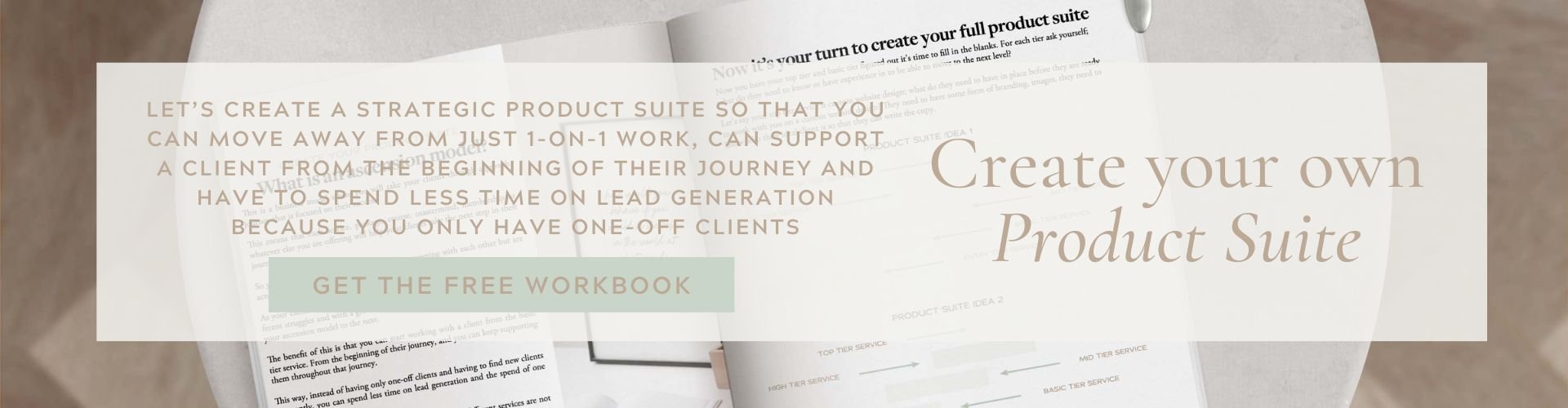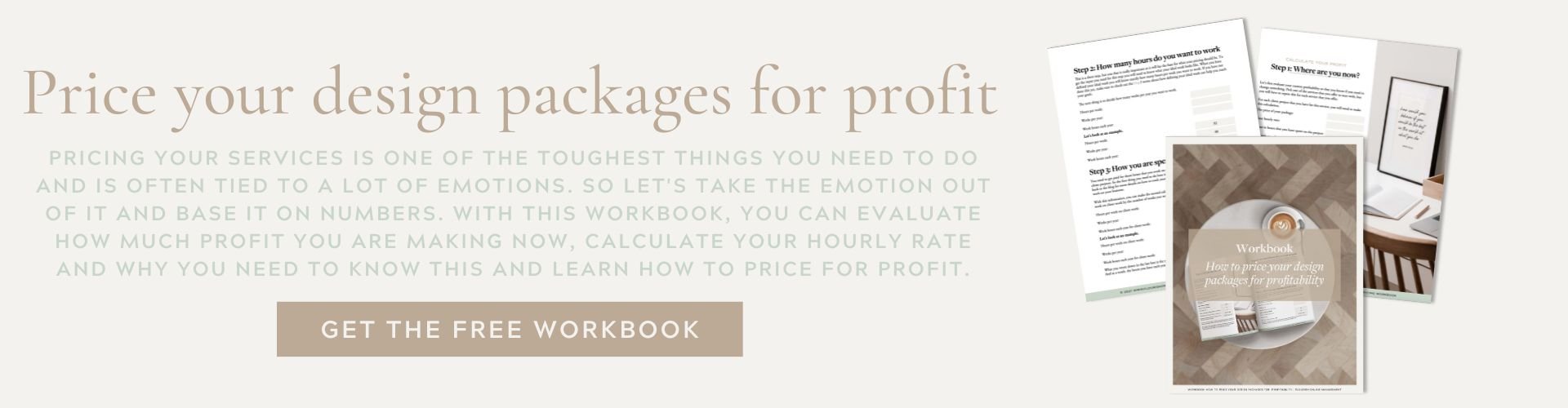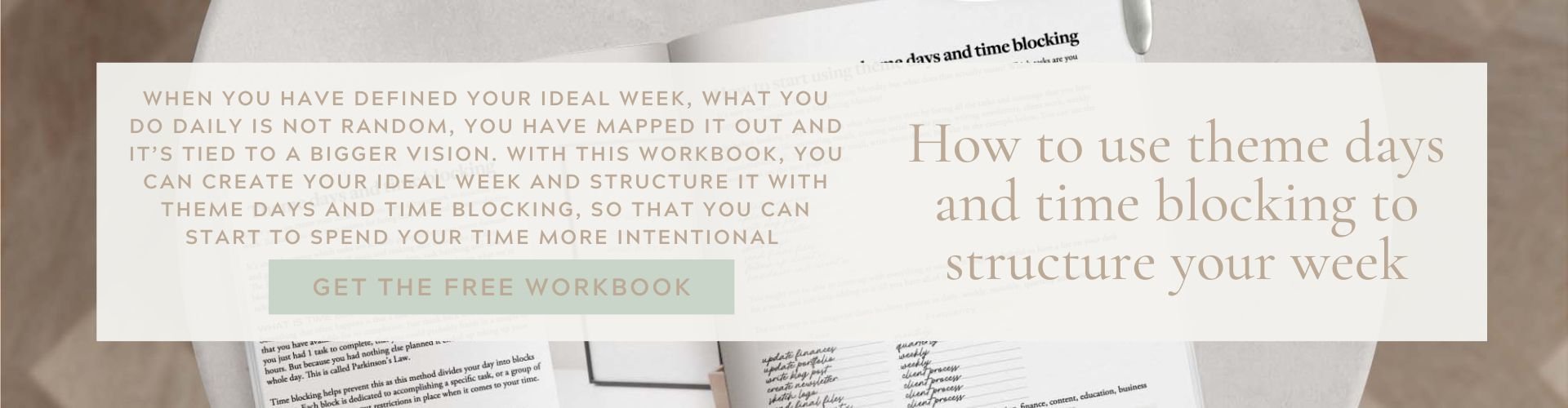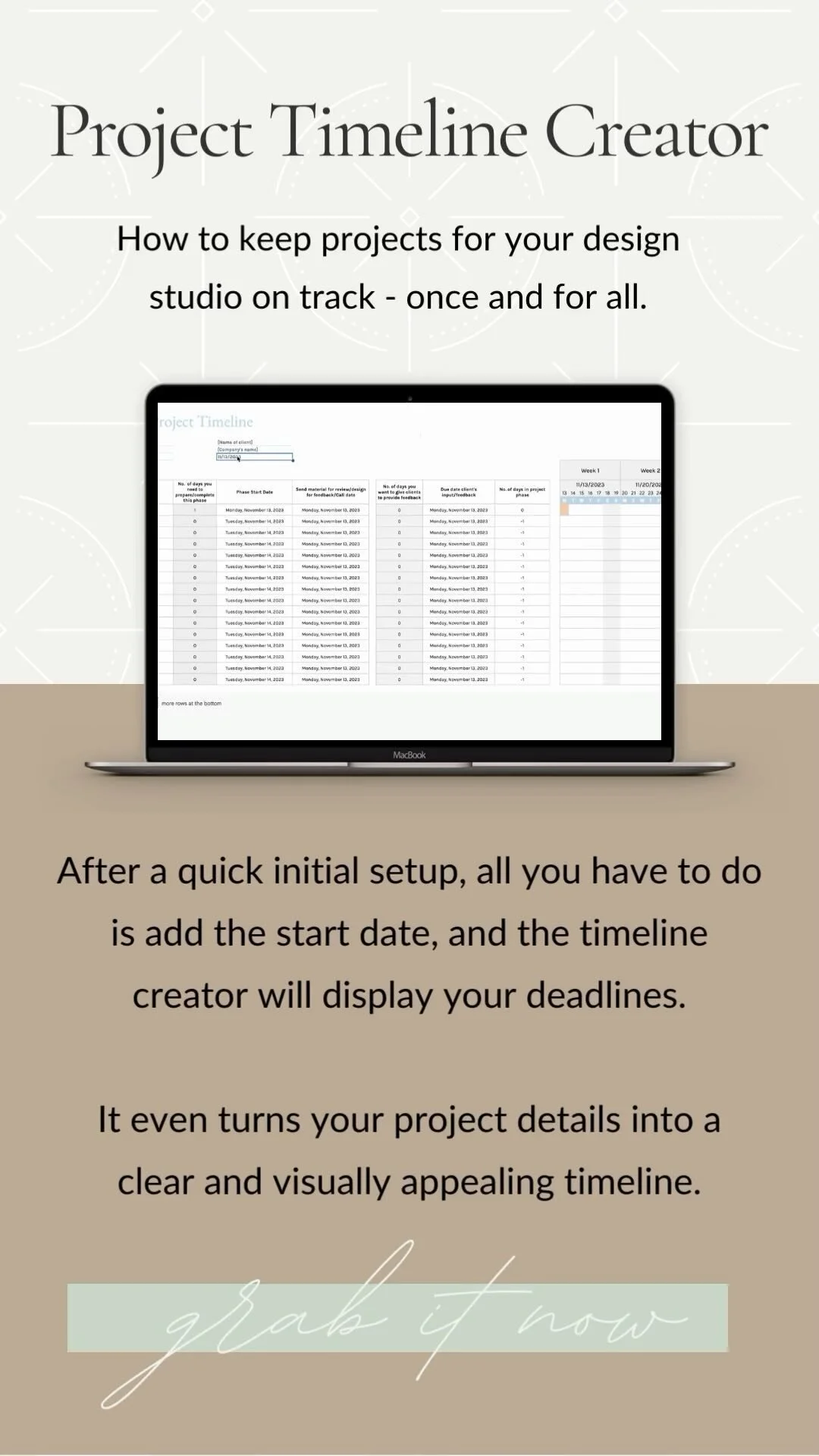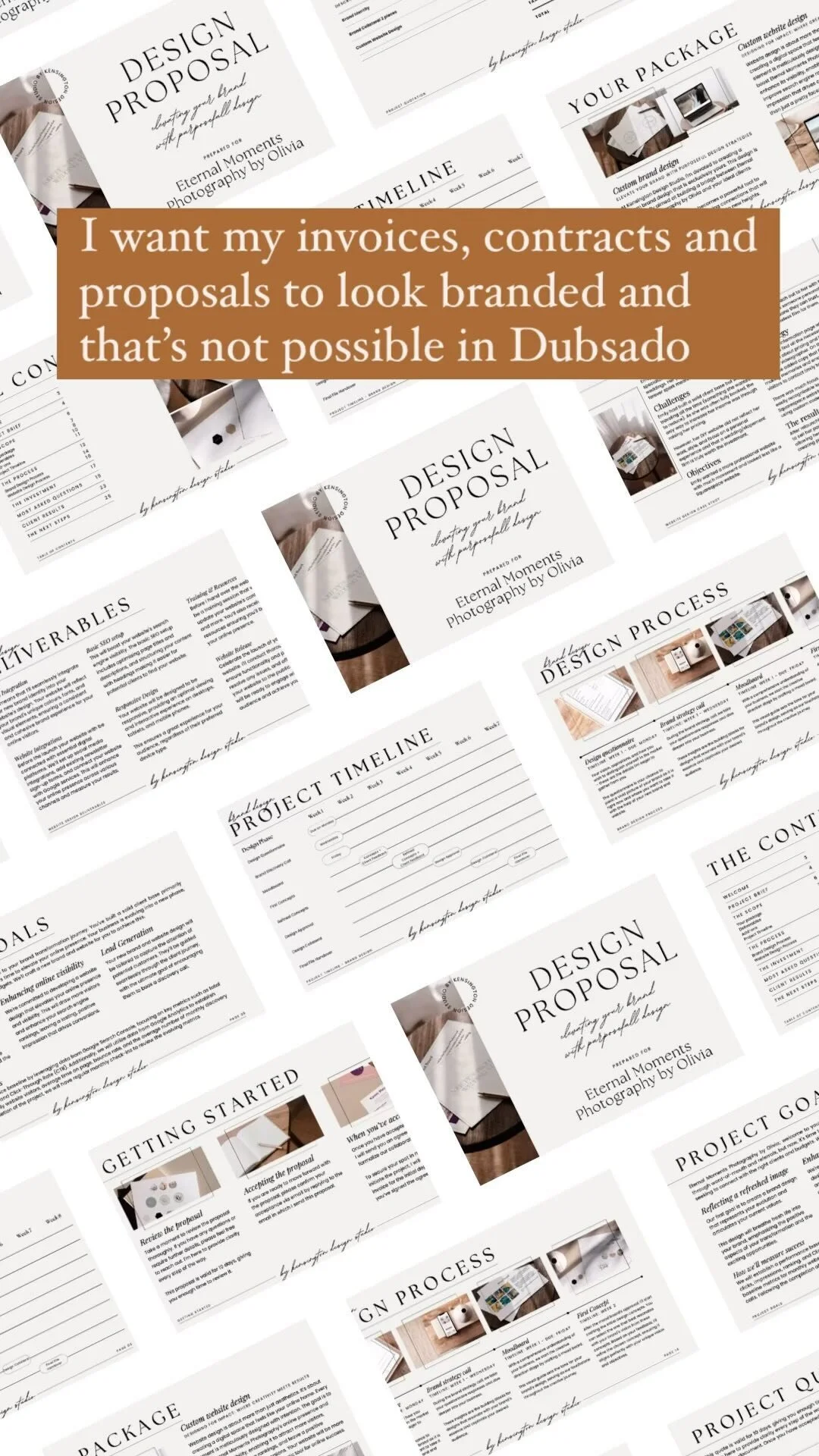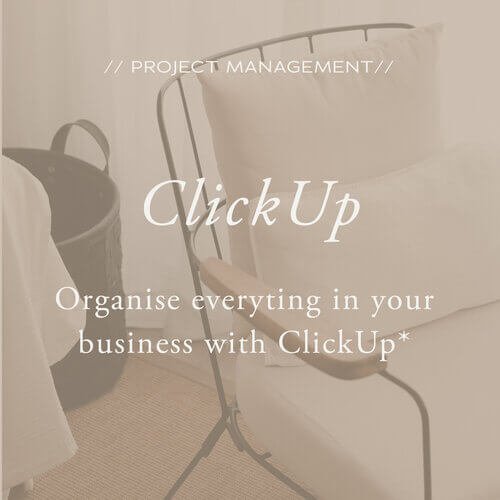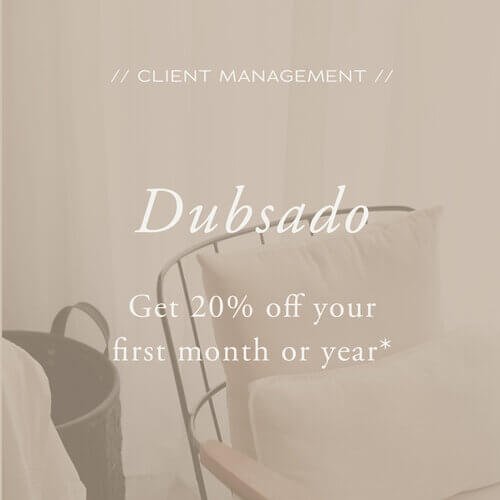Use these 2 steps to create time to work on your business
You love working with your clients right? And there is nothing more important for you than making your clients happy. But you’ve been so busy delivering the best possible brands and websites for your clients that over the years, the client work has taken over your whole business.
You’re working evenings and weekends (and have been for a long time) to finish this client work.
You're stuck in a loop.
To establish solid processes and boundaries, preventing timelines and scopes from spiralling out of control:
You've got to streamline your processes, trimming down hours spent on client onboarding and admin. 3-hour custom proposals are really not needed…
To streamline effectively, you need more time away from client projects
You know change is overdue.
It's time to reclaim your schedule.
But where to begin?
This blog dives into the 2 steps to kickstart this journey.
Don’t worry, I won't be suggesting starting with a weekly CEO day. While I think these are very important, if you're struggling to find just 1 or 2 hours to work on your business a CEO day is something you probably can't fit in. But there are a couple of other things you can do to help you out now.
→ A quick note if you're still struggling to book clients regularly and the above has you rolling your eyes because honestly, you wish you were at that stage:
While you might not be in this situation yet, I want to encourage you to keep reading. Because that means you are in the perfect position to already formalise your client processes and put internal processes in place to manage your time before you're consistently fully booked.
So in this blog, we'll look at the 4 steps to get you started and take some control over your time:
Step One: Start tracking your time
Step Two: Start planning your time.
Step One: Start tracking your time
Before making any adjustments, you need to know where your time is going.
I would advise you to always track your time, not just as this initial step to identify opportunities as how you’re spending your time lies at the base of so much decision-making in your business. Want to see an example? Have a look at this article about pricing your services.
How to get started
Start with 1 project: Begin by tracking time for just one project. You can use a simple method like pen and paper using this workbook I’ve created, a spreadsheet, or utilise time tracking within your project management system.
Be detailed: Track time per client project and per task. Don't just lump everything together; break it down. For instance, record time for creating mood boards, initial sketches, and collateral separately.
In ClickUp, this could look something like the one below. The total time for Account Set Up is created by adding up the subtasks.
Understanding your time
For the next steps, I am going to focus on the time tracked for client work, but if you want to get a full picture of the next steps for when you’re tracking time for client and business-related tasks you can read more about that here.
Once you've tracked time for a project, it's time to analyse:
Total Time Spent: Calculate the total time spent on the project.
Phase Breakdown: Determine the total time for each phase in the project. If you don’t have clearly defined phases yet, have a look at the timeline creator I created for this. If you’re using a project management system you would use these same phases as the base for your setup (making it easy to track the time for each phase). Don’t forget to include the sales and onboarding phase for your time tracking.
Review and Evaluate: Assess whether the time spent on each phase makes sense. Identify tasks consuming the most time and scrutinise their impact. For example; you spend 3 hours creating a custom proposal, you’ve spent 8 hours selecting fonts or 10 hours on refinements while there were only a few updates to be made. Does it make sense to spend so much time on the task/ did it really make a difference to the end product? Or are you allowing yourself to do this because you have no time restrictions in place?
Seek Improvement: Evaluate tasks for optimisation opportunities. Consider workflow enhancements, form or email templates, system upgrades, or automation to expedite tasks.
List Improvements: Jot down all improvement ideas. We’ll get into how to schedule time for this below.
Outsource Tasks: Identify tasks suitable for outsourcing to a virtual assistant.
Like I said before, ideally, you keep tracking your time for each project so that you start to see patterns and can work with averages as each project will be different.
Step Two: Start planning your time.
Now that you have your initial insights into how you’re spending your time and where you can improve it’s time to put a proactive week planning process in place.
The weekly planning routine consists of 6 steps:
Step 1: Reflecting on the previous week
Step 2: Preparing for effective planning
Step 3: Scheduling recurring tasks into your time blocks
Step 4: Planning client work into your time blocks
Step 5: Planning business tasks into your time blocks
Step 6: Sticking to your plan
For this blog, I will be focussing on steps 4 & 5 but if you want to get an insight into the full process, you can get an inside look into my planning routine in this article.
Before I dive into these steps, I want to mention that the basis of my weekly planning is the use of time blocks. You can read more about that in this article about how to structure your week. If you’re hesitant about using time blocks as a creative because they feel restrictive, you might want to read this article as well.
Planning client work into your time blocks
You might be wondering why you need time blocks for this, you could do these tasks at any time of the day as you work through your to-do list (I don’t work based on to-do lists at all anymore, you can read more about this here).
And you’re right, you could.
However, without structured boundaries, client work tends to consume all your available time. This is called Parkinson's Law.
Just think back to a day when you just had 1 task to complete, that you could probably finish in a couple of hours. But because you had nothing else planned it ended up taking up your whole day.
While do not doubt that client work takes up a lot of your time, you’re probably also letting client work to fill up all of your time because this is ‘safe’ work.
Time blocking helps prevent this as this method divides your day into blocks of time. Each block focuses on tasks for a specific client, imposing limits on task completion time, as mentioned in the "Review and Evaluate" section earlier.
By implementing time blocking, you can balance client commitments (while still providing exception client service) with business priorities.
Let’s look at the time blocks you can create:
I have 3 different time blocks to manage client work coaching sessions, client support and coaching session prep. As a designer, you can do something similar:
Meeting times:
To ensure a healthy work-life balance and honour my introverted nature, I only schedule coaching sessions for 2 to 3 days a week. This way, I also have days without calls, allowing me to recharge and have focused time for other tasks. You can do the same for consultation calls, brand discovery calls or handovers.
Coaching Session Prep:
When it comes to preparing for client sessions, I have dedicated time blocks set aside (each client gets their own prep block) just for that. During these blocks, I review any materials or documents they've sent me for feedback and read through their session prep forms (where they can share what they've been working on, their struggles, and any lingering questions from our previous sessions). Based on this information, I will prepare for the session.
However, the prep work does not always come in in time for my prep blocks, so these are blocks of time where I know I need flexibility. This is similar to you doing client work as a designer.
You are often dependent on the client providing you with feedback before you can continue so while you might not have the same time blocks in your schedule each week, you can create time blocks for client work and per week or day assign a client to these blocks.
Client Support:
You never know when a client is going to email you, but there is a large chance they will do this outside of the blocks of time you’ve set aside to work on that client's project.
For me, this happens because I offer my clients email support in between their sessions. This means that I've carved out a daily time block (in the afternoon) specifically for responding to their emails and addressing any questions or concerns they may have.
While I always check my email in the morning to see if there is anything urgent, this time block makes sure I don't get ruled by/stuck in my inbox in the morning.
And if I don't have any client emails to respond to that day, I use that block as an overflow block. It's like a safety net that allows me to catch up on any unfinished tasks.
Another element to consider is when you have the most energy.
What I mean by this is that we all have tasks in our business that come easy to us, tasks that don't take a lot of our energy but some tasks don't come easy and that take up a lot of our energy.
So when you think about this in terms of planning your day, you start your day with those tasks that take a lot of your energy.
While you plan those tasks later in the day that come easy or that are not deep work that needs all your brain capacity like creating social media graphics.
I always needed a lot of energy to design, it simply did not work when I was really tired. So design tasks were scheduled in the morning, while meetings were planned in the afternoon. And this is something I still do.
My mornings have time blocks that are dedicated to tasks related to working on the business and content writing. While afternoons are when I prep client work and have coaching sessions.
But you can also use specific days for this, like having your Monday and Tuesday be client work days, while you create work on your business on Wednesdays and have meetings on Thursdays and Fridays.
Planning business tasks into your time blocks
I promised no weekly CEO day suggestions, and I'll stick to that. However, even if it feels like there is not enough time, carving out time for your business is crucial—startling like now.
It's important to remember that you can't just work on your business when there's leftover time; the key here is taking proactive steps.
And the sooner you’ll make a start with this, the sooner you will start to see that some of your client work will go quicker because you’ve put time limitations in place.
Here's my advice to get started: allocate a 1-hour block on Wednesday mornings.
Mondays are usually hectic, catching up from the weekend, and Fridays often end in stressing to finish client work. That leaves Wednesday as the sweet spot.
Why the morning? It ensures you prioritise it. Once client work kicks in, the temptation to skip this block is high.
Once you've established this weekly routine, gradually increase it. As you refine your processes, more time will become available. While it’s very tempting to fill this up with client work aim for a CEO day or multiple blocks totalling about 20% of your overall time for marketing and business improvement.
There’s one last thing I want to mention as we wrap up this week's newsletter: Flexibility is key.
Adjustments will inevitably arise along the way. Perhaps a client project demands more attention one week, or unexpected personal commitments disrupt your schedule.
But consistency does not mean sticking to your plan 100% of the time. Just make sure that if you stumble one week, you get back on track the next.
You've got this!
Stephanie
If you thought this post you might also like: