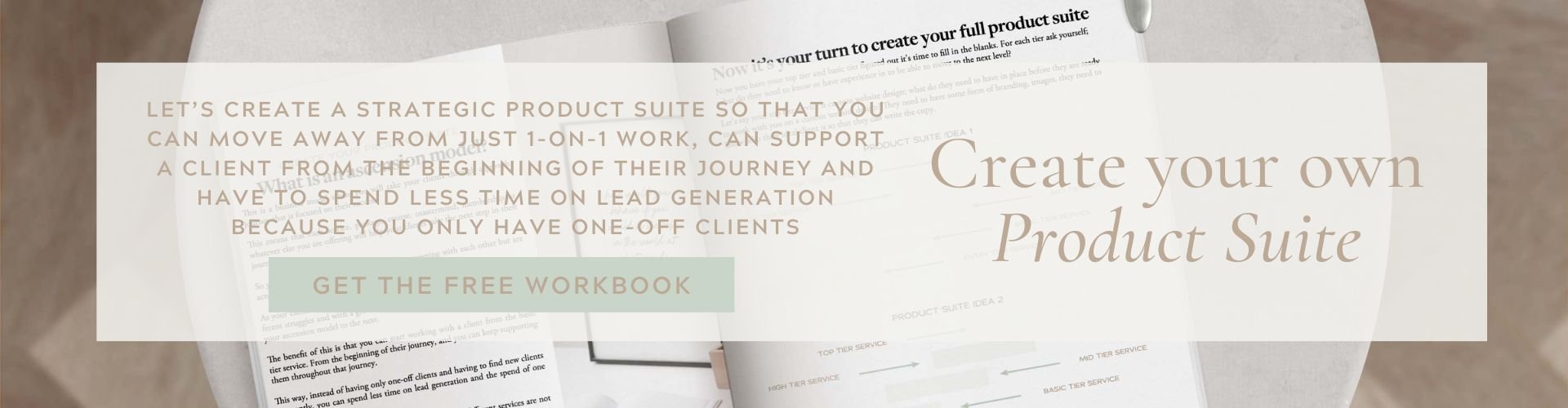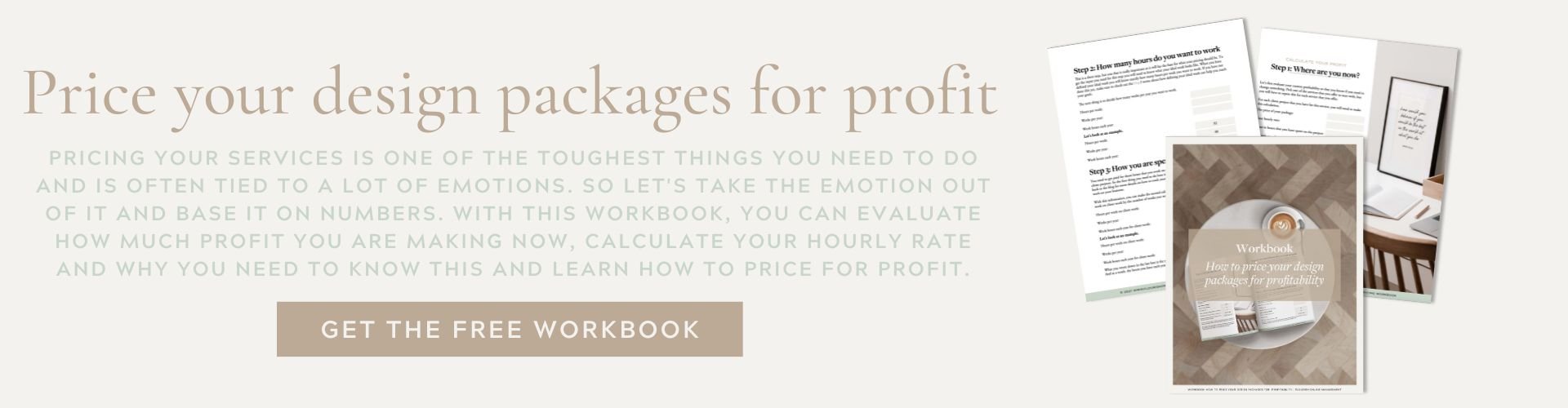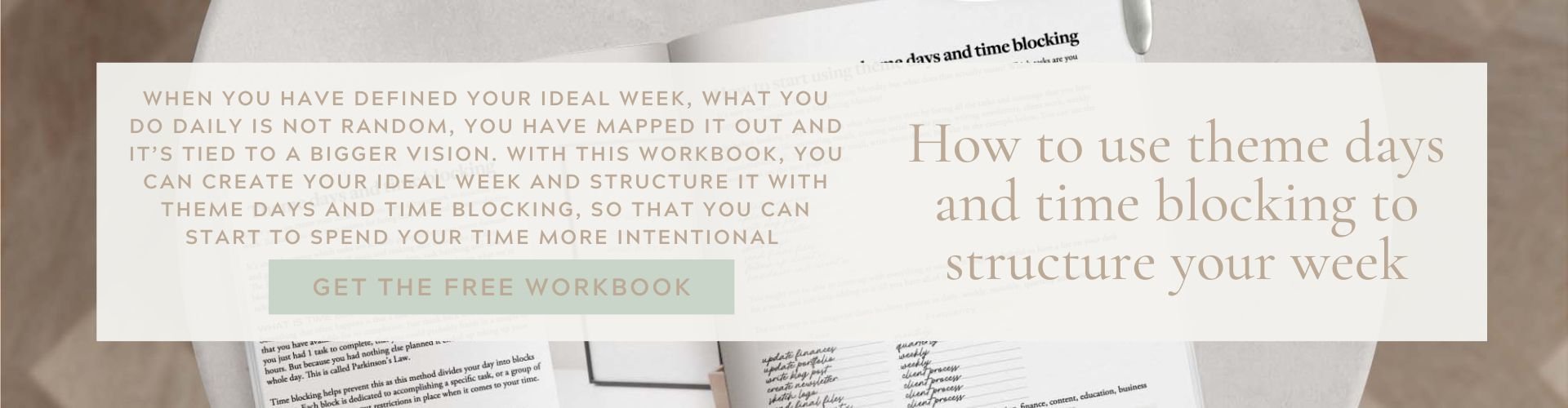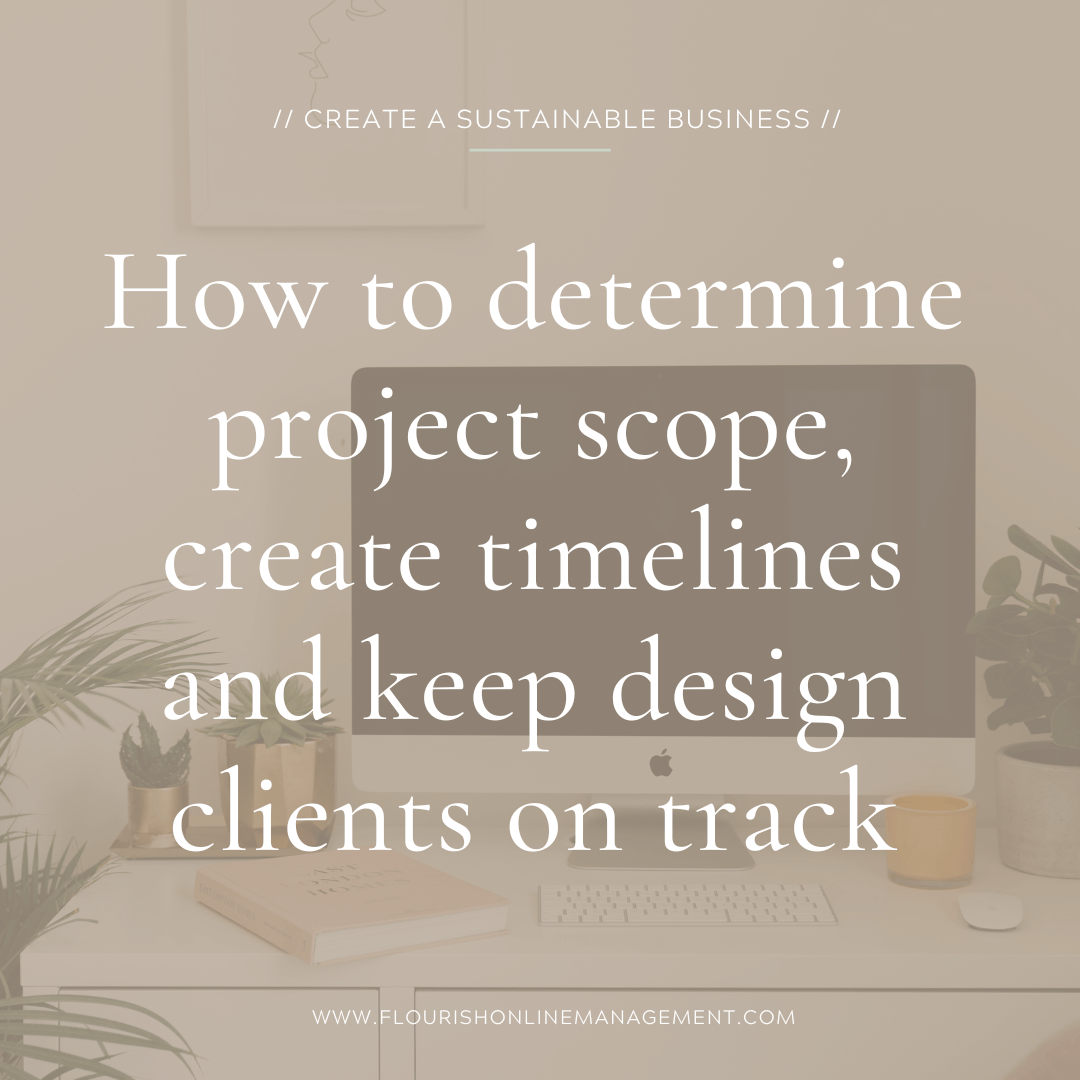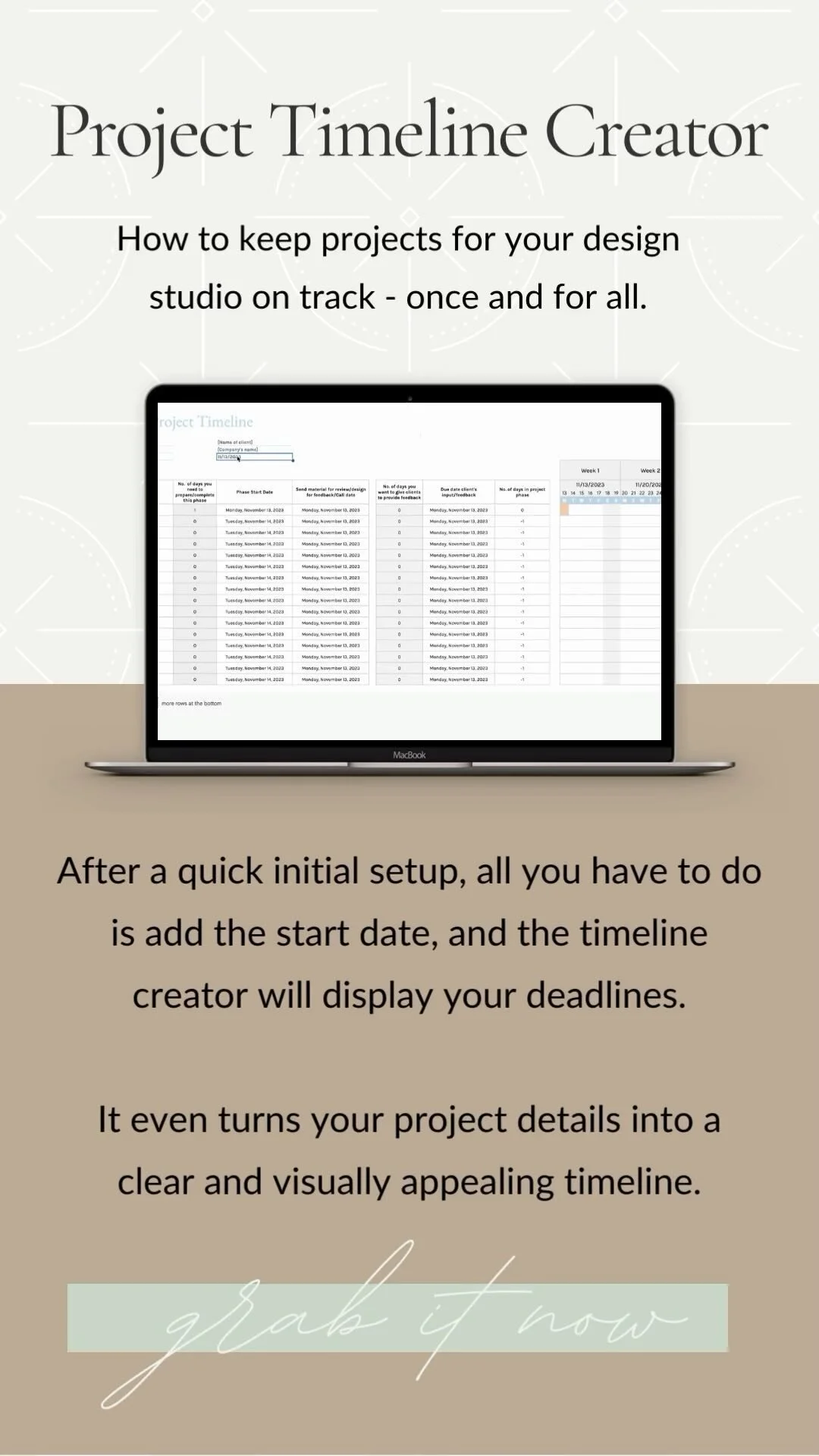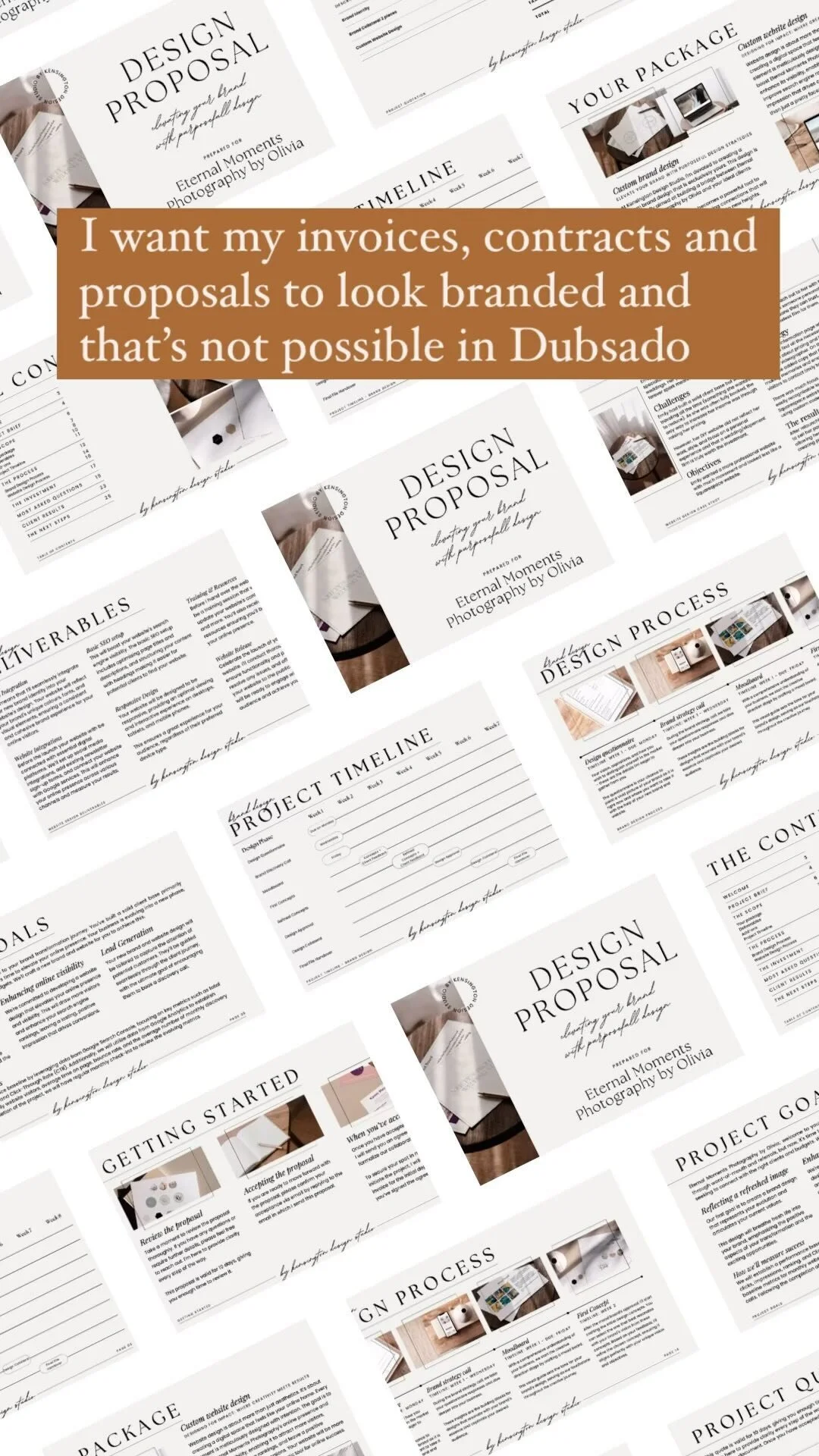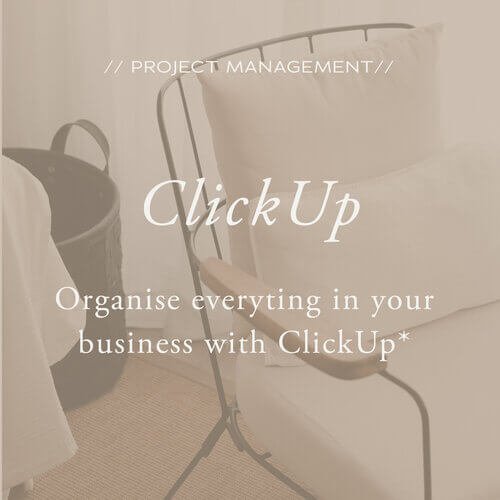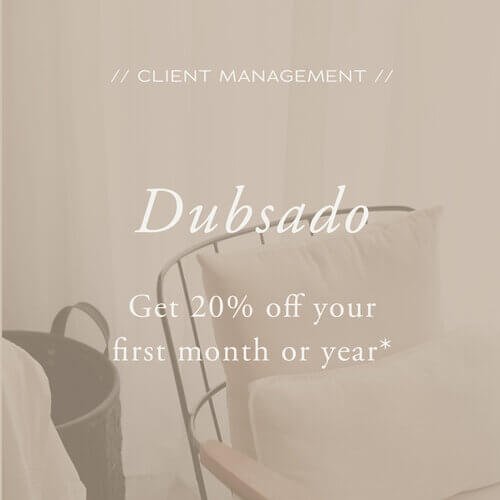Why I believe you need Dubsado as a designer
If you've ever wondered about the true value of incorporating Dubsado into your design studio, you've likely sifted through various articles by fellow designers detailing their experiences.
You’ll find the same answers across most of these articles that are basically a list of Dubsado’s features:
Contracts, Invoices, and Proposals
Lead Capture Form
Brand Discovery Questionaire
Design Proofs
Appointment Scheduler
Client Portal
Workflow Automation
However, the essence of a CRM extends well beyond its features. Today, let's delve into ALL the benefits, both tangible and intangible, examining it from a holistic perspective and delving into Dubsado's specific features.
So in this blog, we're breaking this up into three different sections:
Reason 1: Not having client management systems will limit your growth
Reason 2: You are wasting time and it is costing you money
After that, we’ll look at what Dubsado can do for you
Before we explore these aspects, let's first tackle a common hesitation among designers when it comes to adopting a CRM.
I don't have a lot of client projects going on at the same time so I don't think I need Dubsado
I would like to challenge this.
In my perspective, dedicating time to set up your back-end processes when your client load is manageable is the best strategic move you can make. It allows you to test and refine these processes before they become crucial during busier times.
When you're just starting, managing customer interactions seems easy. Handling a handful of clients enables you to respond promptly to calls and emails, ensuring you meet their needs.
However, as your business grows, keeping up becomes more challenging.
➝ A quick response might unintentionally sound less friendly than you meant.
➝ Missing an email for days could mean losing a potential client to another designer.
➝ Difficulty in tracking client needs leads to unnecessary back-and-forths, wasted time, and frustrated clients.
From the moment you start your business, there are countless daily tasks from lead generation and project management to financials, admin, content creation, and more. Without proper organisation and management, keeping track of deadlines, communicating with clients, determining priorities and planning your week so that you can stay on top of your workload will be challenging.
This often leads to:
Disorganised client management:
I've heard several clients say they used to 'just wing' client projects. Sure, you can go a long way by using your Google Docs or Sheets with checklists, but if you're like most of my clients, you are not a fan or don't have enough knowledge to use spreadsheets. This results in long to-do lists in your notebooks, countless Post-it notes and a huge mental to-do list which can make it challenging to keep track of project deadlines and know which tasks need to be completed by when to keep to the timeline. This can result in missed deadlines, incomplete or missed tasks, project delays and inconsistent processes. Which in turn, impacts how happy your clients are.
Inefficient billing and invoicing:
This could be part of the previous point but I think it is important to mention this separately. Because if you don't get paid for design work, your business is not sustainable. While you can send invoices from Quickbooks (or similar accounting software), it is a manual process. And what about tracking your invoice due dates and sending emails when an invoice is late? Where would you keep track of this? This can result in delayed sending of invoices, delayed payments, inaccurate invoicing and lost revenue.
Inefficient Communication:
Without a central communication system, it can be challenging to keep track of client requests, feedback, and revisions. While you can manage a lot from your Gmail, it's not an easy process to send logo designs for feedback and you'll need Google Forms to send the onboarding questionnaire. Besides that this is all manual work that could be done quicker with a client management system, you'll probably find yourself writing the same email again and again as well as writing emails on the fly because you don't have any templates in place. This can result in miscommunication because it's easy to let emotions determine what you're writing, it leaves clients wondering what the next steps are or what is expected from them.
The results?
The result of all the struggles I mentioned above, is that without a client management system, you'll probably find it challenging to scale or grow your business and take on more clients.
Many designers I coach, despite their desire to increase their revenue, find themselves at capacity in terms of time, energy, and mental space with their existing clients. To grow, they must first streamline their client processes and systems, to move their business into a space where they have the time to work on lead generation and marketing as well as having the time to take on these new clients.
This is why I advocate having client management systems in place, even with a few clients. It allows testing and improvement of processes before reaching full capacity, making it easier to take on additional clients simultaneously. I've witnessed too many designers who, after years in business, had to shut down temporarily because they lacked the time to organise their systems, which just brings so many risks.
Big picture reason 1: Not having client management systems will limit your growth
A clear illustration of this limitation is the struggle to find enough time to take on additional clients. However, there are also less tangible aspects that are tied to your confidence.
I mentioned earlier that many designers confessed to 'winging it' when it came to client projects. The aftermath?
Clients pushing boundaries.
Clients taking control of the project.
Dealing with clients on tight budgets or short timelines.
This hugely impacts your confidence, it makes you doubt yourself and your creative abilities.
As long as you don’t feel confident in your processes and the service level you provide, this will not only impact the type of clients you attract but also how much you feel your services are worth.
To me, Dubsado is never the end goal, but it’s a tool that will help you:
To be able to provide your clients with the experience they deserve
Finally, feel confident enough in your processes to raise your rates
Have the time to take on more clients and build a thriving and financially stable design studio
Big picture reason 2: You are wasting time and it is costing you money
It's no secret that Dubsado can help you save time. But have you considered its potential to save you money?
When I say this you’re probably thinking about saving time and money because if you now use:
A spreadsheet (or post-it notes) for tracking leads and when to follow up.
Use email templates inside of Gmail for client communication.
Use Google Docs or InDesign to create a proposal or contract.
HelloSign to sign a contract.
Calendly to schedule calls
Google Forms for questionnaires.
Toggl for time tracking.
PayPal for creating invoices.
Of course, you’ll save time if you can incorporate this into one piece of software and you’ll also save money if you’re using the paid version of all these tools. However, the impact goes beyond mere consolidation. As a designer who works from home, you don’t have a lot of overhead costs to run your business. But what most business owners don’t do is consider the true value of their time.
Let me illustrate this with a practical scenario.
Let's say every year you get 20 inquiries, and it takes you 15 minutes to write an email.
Your typical inquiry workflow involves 8 steps:
➝ Email: Thank you for your inquiry
➝ PM: Add lead to lead overview
➝ Email: Request more project details
➝ Email: Propose a time to schedule a call
➝ Email: Gentle reminder to book the call
➝ PM: Schedule the call in Zoom
➝ Email: Confirm the call with Zoom link
➝ PM: Update lead status to call booked
That means that each year, it takes 100 emails to reply to your inquiries and schedule a consultation call. That's 25 hours of writing emails. That is if you don't have to email back and forth to find a date and time. You can probably add another 5 hours just for that.
Add to that 5 min for every small project management task, you can add another 5 hours. That's 35 hours of manual work for 20 leads.
At an hourly rate of $100, this equates to $3500 per year spent on administrative tasks.
You can only spend your time once, and if you're allocating it to these administrative duties, you're not dedicating it to attracting more leads or crafting exceptional designs for your clients. Alternatively, outsourcing to a VA at $25 an hour could cost you $875.
That excludes onboarding, designing the website or brand and offboarding your clients.
Dubsado can automate 90% of the steps for you, and make the remaining 10% significantly faster.
This results in saving 31 hours and $3150 on administrative tasks, just for your inquiries with no guarantee all of these will turn into clients who will pay you.
Suddenly, the $40 per month for Dubsado doesn't sound that expensive, does it?
So that we’ve looked at why you need a CRM, let’s look at why you need Dubsado.
What Dubsado can do for you
Dubsado is there to manage the client-facing steps of delivering your services.
On the website, they say ‘Use Dubsado to sign contracts, collect payments, send custom forms, and get your time back with powerful workflows — all in one place.”
What this means in practice is that it is a program that:
Takes away part of the manual work you are doing over and over again like creating and sending proposals, contracts, invoices and booking consultation calls
Combines different business tools in one. So you don't need a program to create invoices, another to create contracts and another to schedule calls. With this, you save time as you don't have to switch from program to program.
Because it combines different business tools it helps you to minimise your cost and streamline your processes and keep your client projects organised.
Let's look at an example onboarding workflow for design projects. The italic steps represent what Dubsado can do for you:
The design client completes the contact form
Dubsado automatically sends an email thanking the client for their interest, that you will review their information and will come back to them in 24 hours (it's good to set expectations)
Dubsado creates a task for you to review the form
In Dubsado you use one of the email templates to let the client know you would love to schedule a call with them to get to know them and their project better. The email includes a link to the scheduler in Dubsado so that they can book the call on a date and time that works best
The client books the call
Dubsado sends the client an email to confirm their call and information on how to reschedule or cancel
Dubsado sends the client a reminder email (24 hours before) about the meeting
The initial meeting between you and the client takes place
In Dubsado you use one of the proposal templates to send the client the proposal and connect a contract and invoice
The client accepts the proposal, signs the contract and pays the initial invoice
Dubsado automatically sends a copy of the signed contract to the client
Dubsado automatically sends a welcome email to the client with information for getting started
This means that Dubsado can support you with:
Project Management: Dubsado allows you to manage your projects efficiently. You can create appointment schedulers and workflows, customise onboarding forms, template your contracts and proposals and set up automated emails, which helps you save time and stay organised.
Client Management: Dubsado provides a platform to manage your client relationships. You can track client inquiries, send proposals, and manage contracts and invoices, which helps you keep everything in one place and avoid missing important deadlines. But it also allows you to proof designs by creating feedback forms that include your design work.
Integrations: You can integrate your Dubsado with your website and Google Calendar, create Zoom links and send transactions to QuickBooks.
To provide more insights into what Dubsado or a CRM can do for you, here are some of the articles I wrote:
If you're not sure about what Dubsado or a CRM can do for you, read ➝ What is the difference between Dubsado and ClickUp
Want to know more about my process for elevating client workflows? Read ➝ How to streamline your design client process
Need more insights into what an onboarding or offboarding workflow in Dubsado can look like? Read ➝ 12-steps to onboard your design clients with Dubsado & Step-by-step overview to offboard your design clients
If you've tried setting up Dubsado in the past but couldn't complete the setup, you can read ➝ Why you're struggling to set up your Dubsado to understand the reasons. And see if you would be ready now.
If you thought this post you might also like: