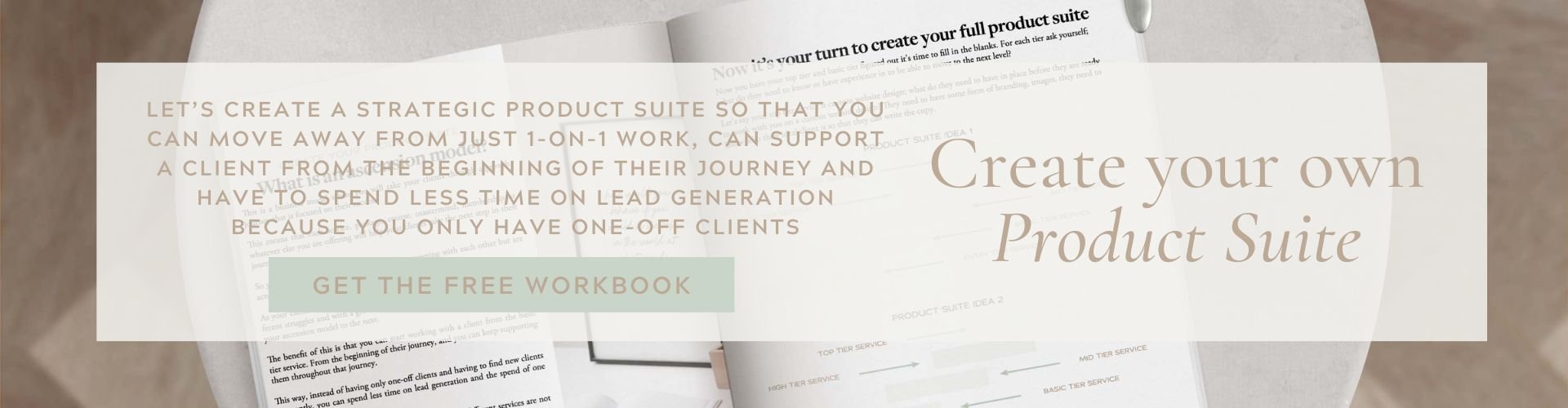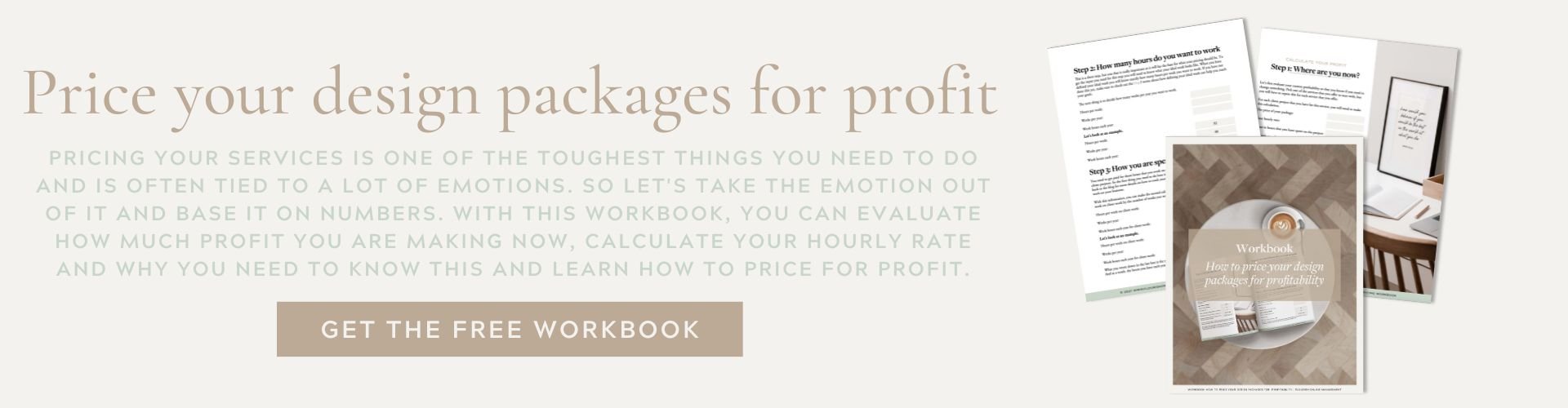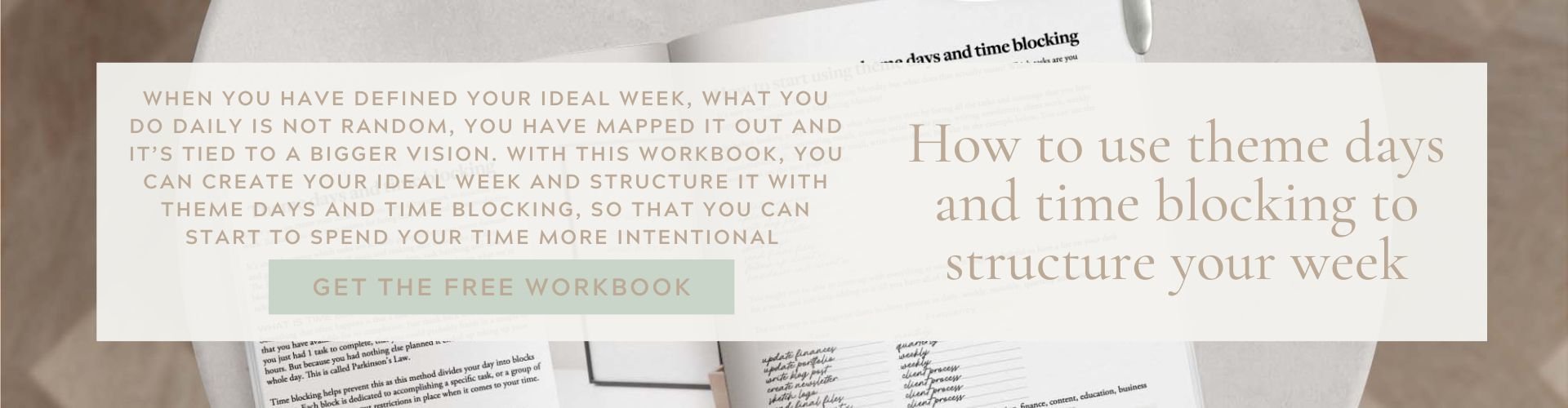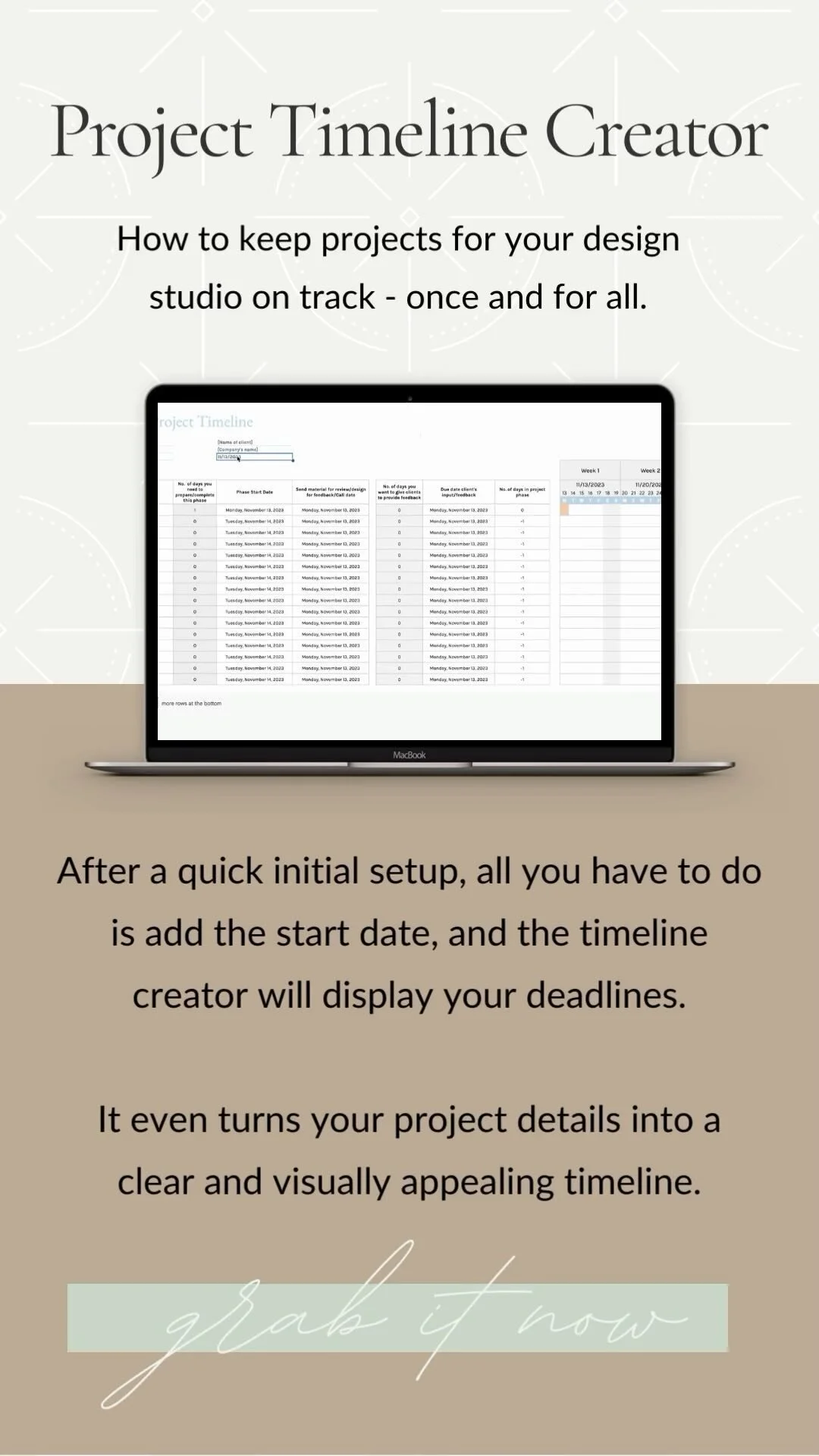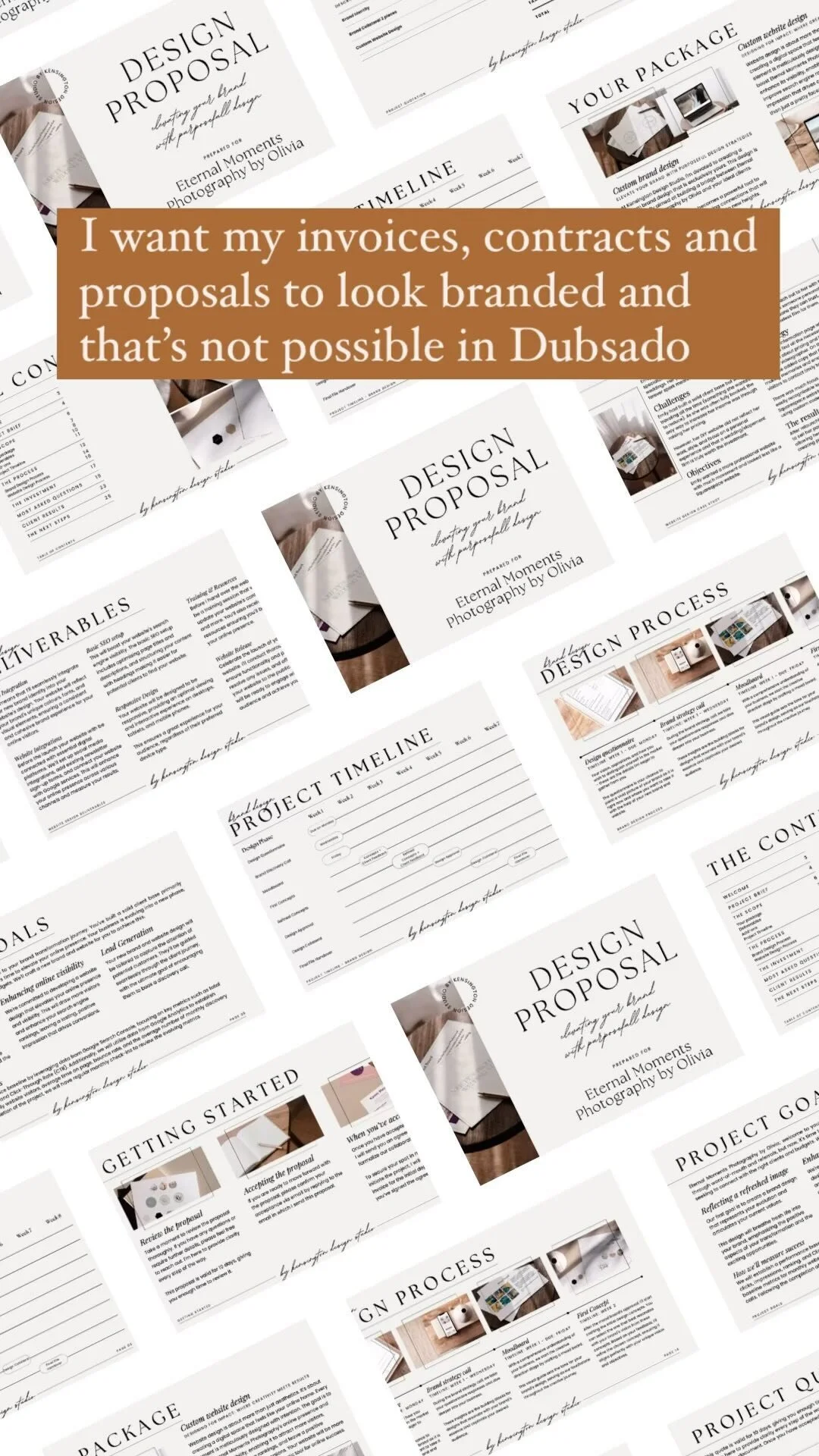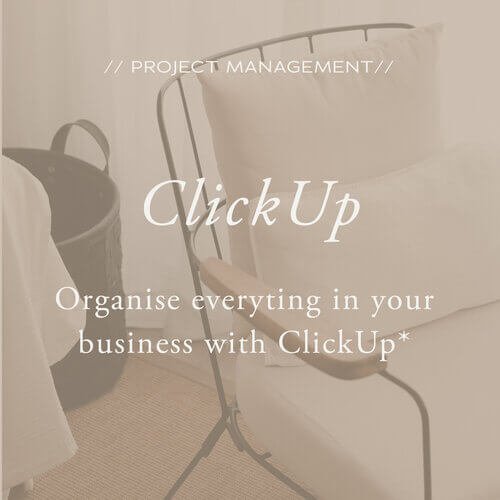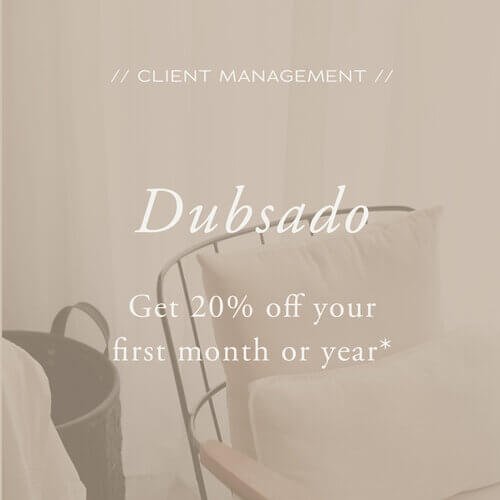Why you can't seem to make your project management system work for you as a designer
Have you ever said to yourself: I have tried Notion, Asana, Trello and Clickup and nothing is working well for me?
The good news is that you're not alone as struggles with this is quite common. I often hear from clients (or while doing market research or when scrolling through Facebook Groups for designers) that they have been switching from system to system and are still not happy with how their current Project Management System is working.
Want more good news?
This can absolutely be fixed. You just need to know what the reason or reasons (often there is more than one) are that you are struggling to make ClickUp work for you. (I'll be using ClickUp as the example in this article but you can insert your Project Management System here)
In this blog, we'll get into the 4 main reasons you might be struggling to make your ClickUp work for you:
Reason 1: You don't know what a project management system is supposed to do for your design studio
Reason 2: You have picked a program because other designers told you that was what they were using or you have bought templates and tried to fit your processes into them.
Reason 3: After you did your ClickUp setup, you did not create templates and SOPs to manage the system.
What can you do to make your systems work for you? (This solution might even be the biggest reason you're not able to make your systems work)
You don't know what a creative project management system is supposed to do for your design studio
You've read or heard from other designers that you should work with a creative project management system like ClickUp to manage design projects because they make life so much easier. As you desperately need your design studio to be more organised you get all excited and hop on board, you create your account and start adding some tasks to a list.
But soon that excitement is nowhere to be found because you're not exactly sure what to put into your shiny new creative project management software. Do you just put your daily to-do's in ClickUp? Do you use ClickUp for client management?
Any new tool can be exciting, but there’s something particularly exciting about design project management software that promises to make your business run more efficiently. Or that you'll be more organised. Because creative project management systems can do that for your design studio. And isn't that was most creatives need? More structure in the way you run your business.
But if you don't know in which way a project management system is supposed to help you manage design projects and business tasks, how can you make it work for you? These creative project management tools are capable of so much more than being a glorified to-do list or for you to internally manage the design projects you have.
The biggest confusion I see with designers is related to the difference between a project management system like ClickUp and between a client relationship management tool like Dubsado. And as a result where which system comes in to support you in running your business.
It is important to understand that client management systems like Dubsado and Honeybook do not have the same capabilities as ClickUp or Asana and the other way around. What is the difference?
Dubsado/Honeybook -> I like to call these the systems that help you with the client-facing steps of delivering your design projects like sending out a proposal, contracts, invoices, onboarding questionnaire, requesting design feedback etc.
While a system like ClickUp is a project management system that helps you to manage the business-facing side of your design studio. From delivering your services with tasks like creating a mood board, sketching the initial design and preparing final brand design files.
To managing everything else that is going on in your business. Like tracking your time, planning your days, creating sales targets, managing your business plan, launch plans and creating a content plan.
But you can also use it as a resource to keep your brand guidelines, contact lists, market research etc.
As you can see, there is a large difference in the capabilities of these 2 types of systems and as a result how you would use them. And I hope this gives some insights into all the different ways ClickUp can work well for designers and that it can do so much more for your business than being a glorified to-do list.
You decided to work with ClickUp because other designers told you they were using it or you've bought templates and tried to fit your processes into them.
Both are quite different reasons but the result for both are quite similar.
You know how important project planning for creatives is. But it is important to remember that our brains all work differently so while one program or a certain business or branding design process will work for someone, it does not mean it will work well for you. So use systems and processes that make the most sense for you.
I know how tempting it can be to start with templates if you're not sure where to start(I did this too and had to completely rebuild my ClickUp down the line). But it is important to know that there is a difference between having a business process and building this process into a system in a way that supports the business process.
So the problem with buying templates (and this is the same for dubsado and ClickUp) is that you're essentially buying someone else's business or client processes that happen to be in the system that you're using as well.
With that, you are not only forcing yourself to use someone else's process but also their way of setting up PMS or CRM. So unless you work in exactly the same way as the person you bought the templates from there is a very large chance you're struggling to make it work.
After you did your ClickUp setup, you did not create templates and SOPs to manage the system.
It is one thing to set up your system but it's a whole other thing to keep it neatly organised. So another reason why you might not be able to make it work for you is that you have not created procedures around how to use the system.
So you keep reinventing the wheel for each client project which is causing you to spend more time on projects instead of less. Or there are countless spaces, folders, and lists and you're never able to find what you're looking for.
What can you do to make your systems work for you?
Firstly, you need to step away from your ClickUp for a moment. The main reason you wanted to work with a design project management system was to get more organised right?
But a new system is not going to solve your problems if you don't have business processes, website design processes or a brand identity process in place to put into the systems.
The first thing you might want to do when you're thinking about streamlining your design studio is jump straight into your new project management system and start to create spaces, folders, lists and add tasks.
And while I believe project management systems are absolutely necessary (yes, also when it is just you or when you don't have a lot of clients yet) to streamline your business processes, to set priorities, to manage your time, to have one place for all your resources, have a consistent process for your clients and to deliver the best service possible, I believe this is only the last piece of a much larger puzzle. And a piece that can only be put in place when all the other pieces have been defined.
Let me explain what I mean by that.
As a designer, you know that you can't design a website for a client without them knowing who their ideal client is and what their struggles are so that the copy, images and design speak to those ideal clients. So when you're designing the website you're assembling all the information you received instead of trying to figure out who the ideal clients are (or at least that's how it's supposed to be, but we've all had projects where this wasn't the case)
So how does this example relate to setting up or improving your business processes?
When you're directly diving into your systems to make adjustments without knowing which business processes you need to build into your system and having all the steps of your business processes on paper you're basically doing the same thing as designing a website while trying to figure out the ideal client at the same time. And you know how frustrating this is. But you also know that the design is not really the issue, but having to figure out the brand strategy of your client at the same time as building the website is the real issue.
So why would you put yourself through something similar when it comes to organising your business processes with the help of a project management system like ClickUp?
Therefore the first step is to start outside of your systems.
I would advise starting with a piece of paper and a pen or a whiteboard tool like miro and start writing down all the tasks you do in your business. From managing your finances to creating designs for your clients to content creation, taking courses and recording your metrics etc.
These tasks are all part of processes that you do time and again in your business. So you want to know all of the small steps you take each time to complete these processes.
Then cluster these processes based on the bigger objective that these processes are helping you to achieve. These will become your spaces in ClickUp. Yes, you read that right, I am not suggesting setting up your ClickUp based on departments as you will often see.
Your spaces could then be:
Business Name HQ (this could include your business planning, recurring tasks, course/books overview, brand guidelines, and resource folder with all your links, sop's, and testimonials)
Brand Awareness (this could include your marketing plan, social media management task, content ideas list, content bank, and content plan)
Lead Generation (this could include contact lists, sales goals, an overview of funnels, course or program management)
Client Management (this could include workflow templates, active client management and archived client projects)
Want to see examples of the processes that I mentioned above? Continue reading this article: 5 most important processes every design studio needs
Having your processes mapped out and creating a clear hierarchy in place in your ClickUp to support these processes, will be a great start to making your systems work for you.
But to get the best results and to know which tasks you should focus on in your business I suggest you also have:
Financial goals for the year
A business plan on how to reach your financial target with sub-goals per quarter. You can use my phased approach for this
To break down your quarterly targets into your priorities for each month. As this will become part of your business planning folder in your HQ space and feed into what you need to work on in your business on a daily basis.
Implement a weekly planning session to review what you've been able to accomplish in the past week and make adjustments to your schedule for the coming week.
Implement a monthly review process to ask yourself monthly review questions, track your metrics, update your financials, review your goals and plan ahead for the next month
Have a process in place of what you'll do when ideas pop up that are not tasks or not priorities & where you will store them
Streamline your weeks with the help of time blocks and use ClickUp to manage these time blocks. Like being able to drag and drop tasks into your time blocks
AND THERE YOU HAVE IT
There you have it, 4 main reasons you might be struggling to make your ClickUp work for you and what to do to change this.
If you thought this post you might also like: