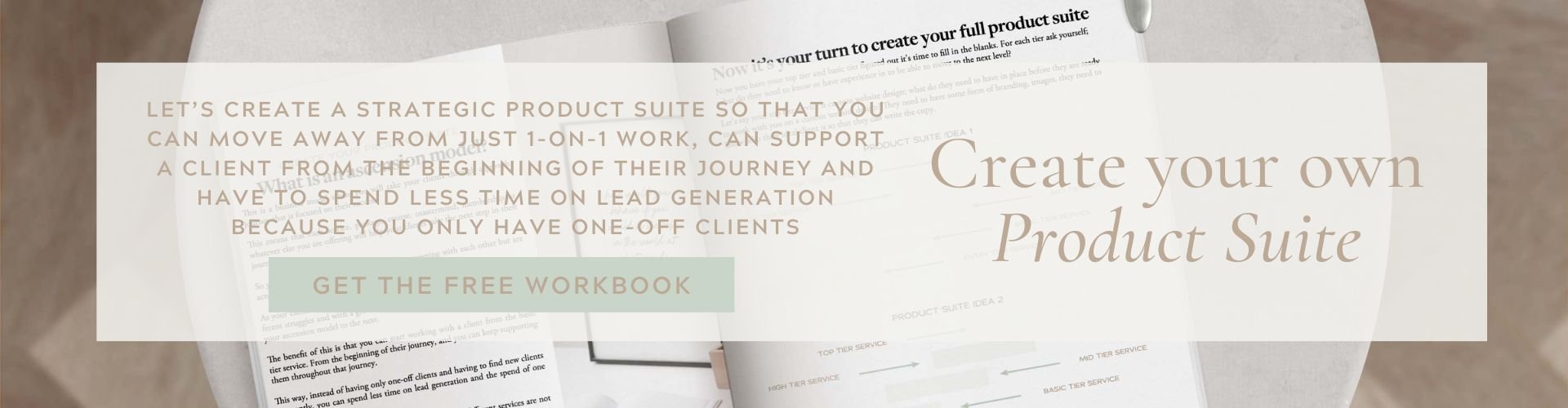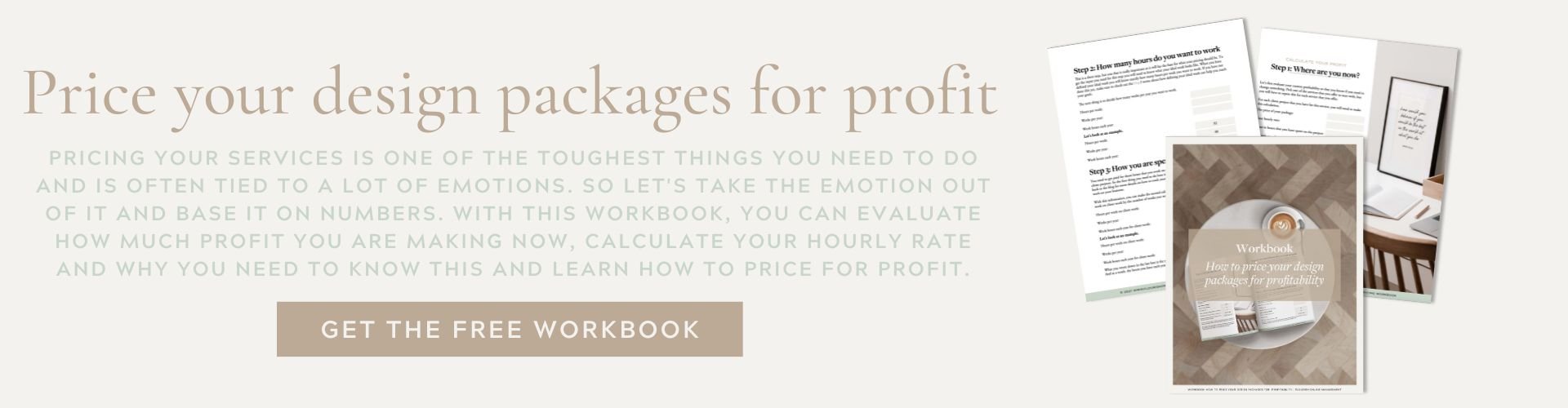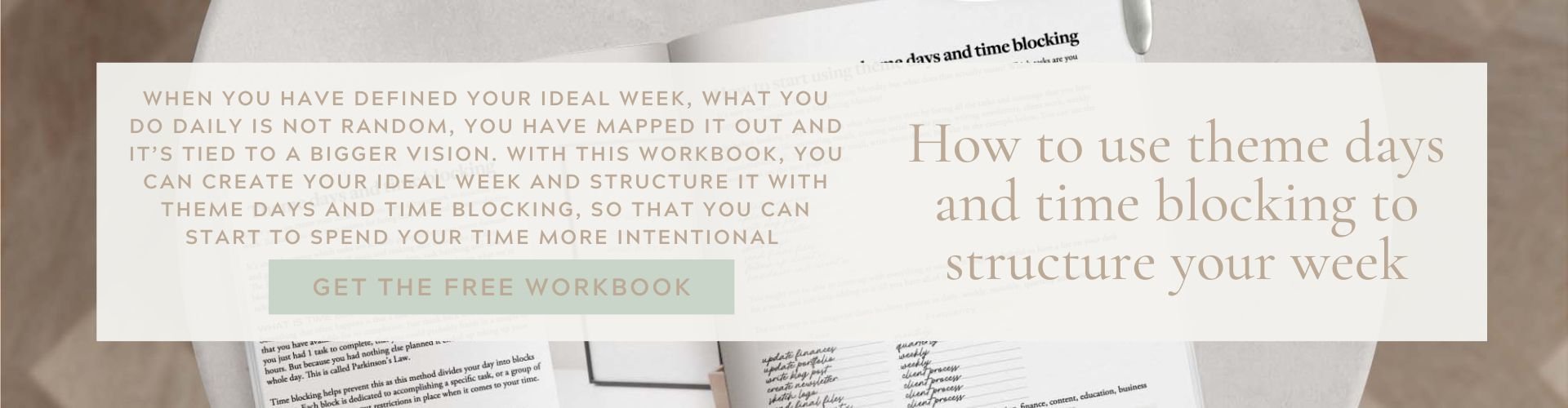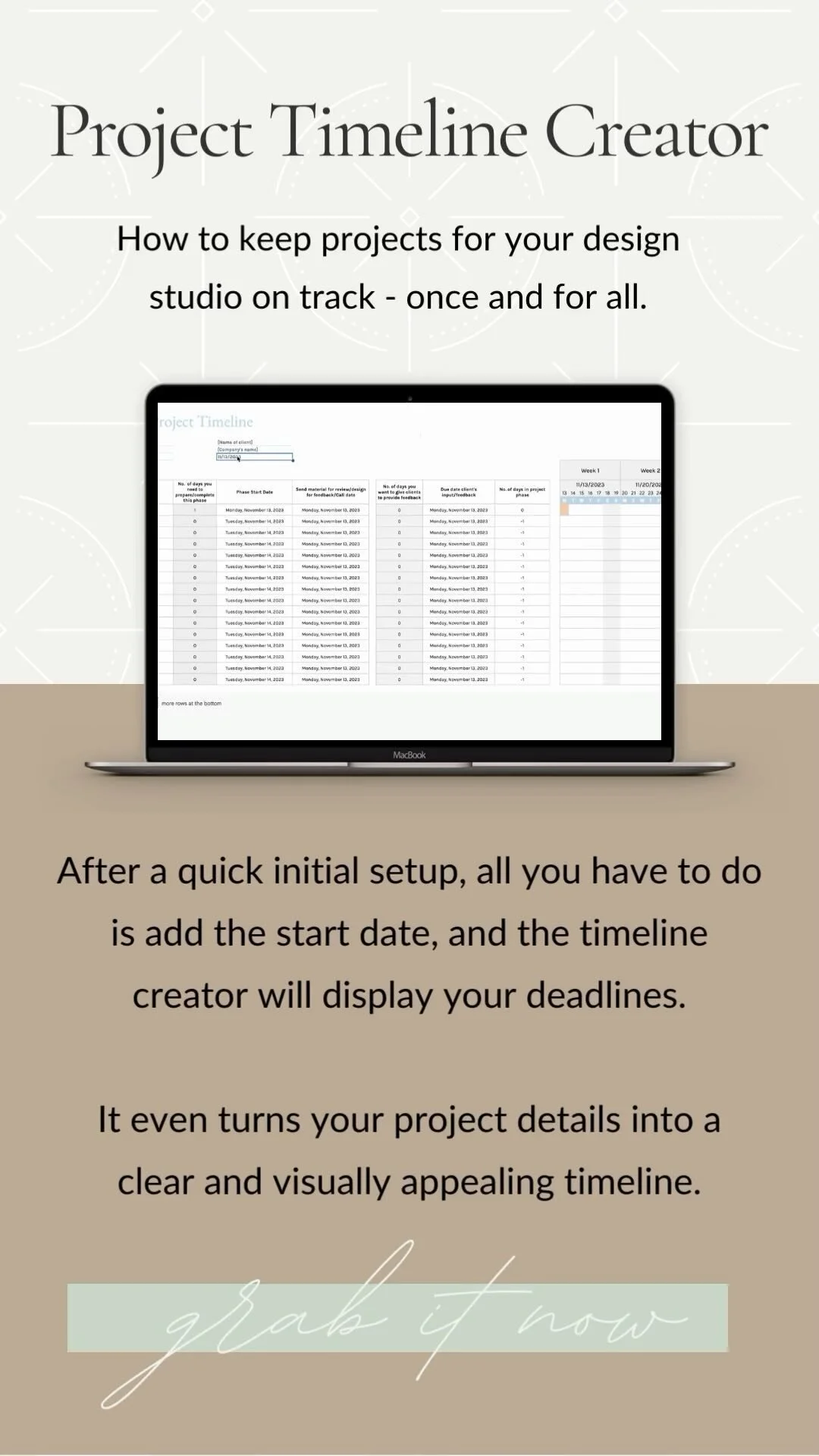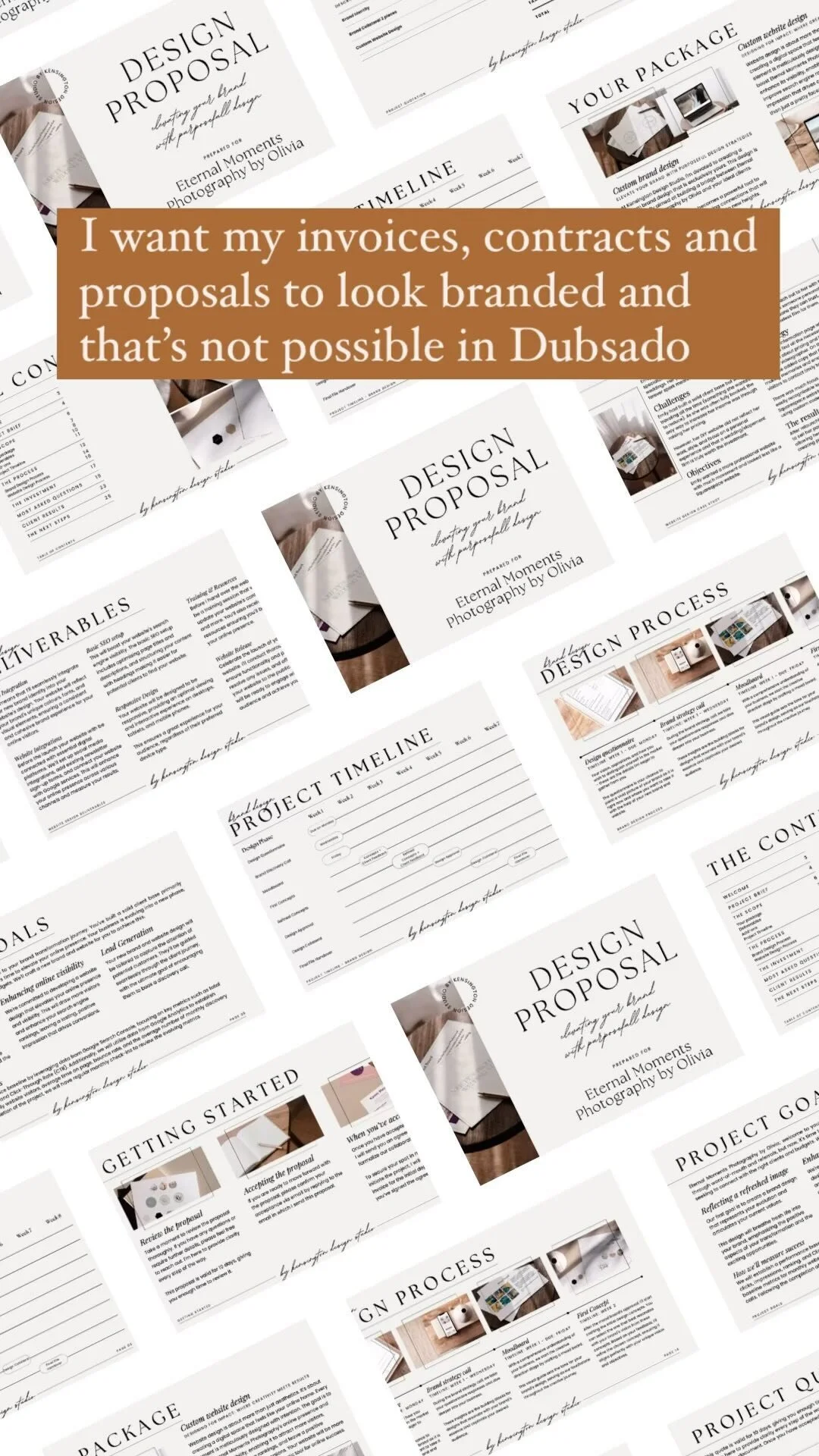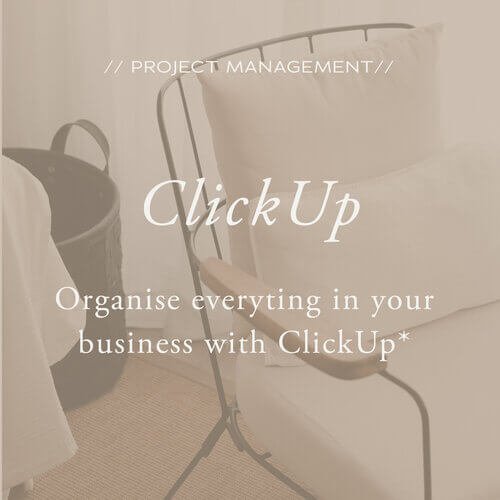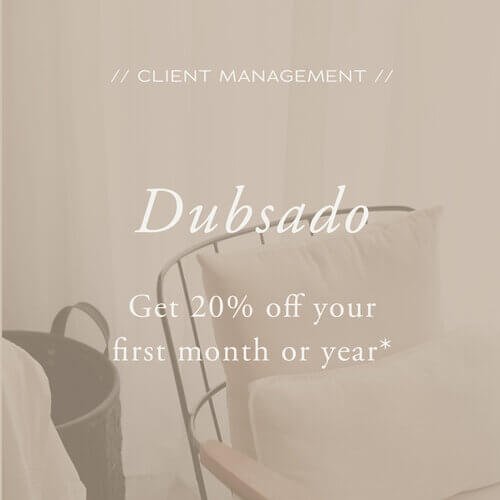Improve your design studio workflow with these 5 quick wins
According to the Cambridge dictionary streamline means 'to improve the effectiveness of an organisation such as a business or government, often by making the way activities are performed simpler'
In a way this sounds really easy, you just need to make your branding design processes or web design process simpler so that they are more effective. But this is often easier said than done. There are so many steps in a brand or website design process that you need to look at that the thought of sitting down to write out every step so that you can improve your design process can completely overwhelm you.
And it's not that you've never tried right? At one stage you've probably tried to map out your workflows or set up a client or project management system and failed at it (or at least that is what you tell yourself).
For some reason, you just could not get your creative processes mapped out or you made a start but never really finished the setup of your systems and are now just bypassing your systems and sending emails to clients on the fly or using post-it notes to remember what you're supposed to work on today.
And even though you know that writing the same email time and time again or reinventing the wheel for every design client is not the best way to spend your time, you just don't want to get into that negative spiral again of not being able to figure it out. So you keep telling yourself it's easier to just continue with the way you are working now.
Let's change that this week with 5 quick wins that you can make that will help you to improve your design studio’s processes in your design studio without the need to sit down for hours or make huge changes.
In this blog, the simple steps to streamline your design studio we'll look at are:
How to use client onboarding email templates for your most send emails in your design process
Use Loom when presenting design work
How to automate manual steps in your design process
How to start your day with a morning routine
How to plan your days around your energy
How to use client onboarding email templates for your most send emails in your design process
Do you find that you send out similar emails often but are writing them from scratch every time? Then it's time to create email templates to help streamline your communication and ensure consistency. Besides that this will save you time and more of your energy can be spent on crafting the best designs, clear and consistent messaging also builds trust with your client.
Not sure how to get started with creating your email templates?
Let’s start at the beginning of the process. Just scroll through your send items to see which emails you keep writing time and again for your client onboarding.
And all I want you to do is turn these emails into templates. No need to re-write them, just remove the sections that were specific to the client you send them to or add instructions in between brackets (just like I did in this offboarding email template) so that you know this is something you will need to update for every client.
Now add them to your Gmail email templates extension or Dubsado canned email section.
Would you ideally sit down and write templates for all the steps in your client process? Absolutely. But this article is all about quick steps you can take to get closer (that's the goal here, just getting you closer) to having streamlined client and business processes.
In the below video, just go to 3:20, where I start to show you how you can save email templates in Gmail.
Now add them to your Gmail or CRM system.
In Gmail to create an email template:
Go to compose and create the email you want to turn into a template
Then go to the three dots in the menu at the bottom that will give you more options
Click on templates and click save draft as template.
To use this template:
Open any email and go to the three dots in the menu at the bottom
Go to templates and you will see a list of all the templates that you have saved
And click on the name of the email that you want to use
If you want to make a change:
You just select the template as mentioned in the steps above
Make the changes to the email
Click the three dots and go to the templates
Hover over save draft as template. You will now see a list of all the templates that you have saved and can overwrite it.
Rather watch a video? Just click here and go to 3:20, where I start to show you how you can save email templates in Gmail.
Use Loom when presenting design work
While it's easy for us as designers to see the changes we have made to a brand design or the progress that was made while building a website, this is not always the case for our clients. Let alone when we try to describe the design concept or the changes in an email. And the time that it takes to write these emails…
So how to present design ideas to clients? To make the process of presenting design work easier for myself I started to use Loom (the first 25 videos are free) to create a quick video to send to clients to update them on the progress or changes that had been made. But besides the benefit for myself, research has shown that visual communication can be up to four times more effective than verbal or written communication.
All you have to do is share your screen (and you don't have to have your video on to record yourself talking, you can just have your picture there) and talk them through updates that you have made or want to make (and explain why) to their website or brand design.
I've found that it not only saves you a lot of emailing back and forth to explain what you've done (and I'm sure you know the emails I mean) and you don't have to add additional calls to your already busy schedule.
And the best part? These quick videos almost always got mentioned in feedback forms by clients as one of the highlights because it made the whole process really easy for them.
When working on streamlining your design processes, it's easy to think about this from just the business point of view and make things work well for you as the business owner. And it's easy to forget that a client might be really nervous about the design process and feel insecure because they don't know all the terms we use. So to me, incorporating this in your design process is a win for both you and the client.
Not worked with Loom before? The video I linked in the above section is made with it.
Automate manual steps in your design process
There are so many manual steps we have to do for every design client. But how many of them do you have to do yourself? And I am not talking about setting up a CRM like Dubsado or Honeybook to automate sending emails or onboarding questionnaires.
But small manual steps like creating a new task in your ClickUp when a discovery call is booked with Acuity or Calendly, or creating a shared folder on your Google Drive or Dropbox, that can easily be done for us. And if you are already using a CRM, then you can automate even more.
When I realised there were still quite a few things that I was doing manually every time I started working with a new client I was looking at how I could automate my services even more outside of using Dubsado (which I was already using for my contracts and invoices). This is when I came across Zapier as a great solution for some of these manual tasks (Just like with Loom, I am just using the free version, which allows you to create 5 zaps).
In the below video, I am running you through an example of how I use Zapier to create a zap that gets triggered every time you sign a new client in Dubsado and as a result creates a new client folder in Google Drive. (And while I am using Dubsado and Google Drive in this example, you can create the same type of zap with Honeybook and Dropbox)
Want to create this same zap? Just click here and you can copy my zap. Or watch the below video to see how you can set it up yourself.
Start your day with a morning routine
And I'm not talking about waking up at 5 am or having exercised, journaled, meditated and read before 7 am. I'm talking about a few quick steps to set yourself up for the day ahead so you'll feel more in control of your day and are wasting less time figuring out what to focus on.
Here's what my morning routine looks like;
My Morning Wind Up checklist is part of my Daily Overview Dashboard in ClickUp so that all I have to do in the morning is go to that dashboard to start my day.
Goal Check-in
I start with a quick review of my financial goals. I go to the section in my Daily Overview Dashboard and look over my goals. Even though I know what my goals for the quarter are, I like to have this quick reminder of what I am working towards and where I am at with these goals.
Habit Tracker
I have a list in ClickUp where I like to track my habits for my business and personal life. These are habits related to exercising, keeping track of how much water I drink, if I have taken the time to read or, for example, made the bed
Calendar Check-in
This step is 2-fold. First I look at my Google Calendar to check my meetings for the day.
Then I go to my Weekly Calendar in ClickUp to check my tasks for the day. As I like to structure my week with time blocks, I don't just look at the tasks that are planned for that day (which I also see in my Daily Overview Dashboard) but also if the tasks fit into my time blocks.
As there is nothing worse than overcommitting yourself and planning too many tasks that are not even possible to complete in the day.
Review Big 3
In my Weekly Overview Dashboard in ClickUp, I quickly check the Big 3 tasks that I had set for the week. I set these tasks when preparing for the week ahead (often on Friday or Sunday). And these 3 tasks (all related to working on the business and not client work) are my main priority for the week.
Confirm Social Media
Just to check the posts that are scheduled to go out that day were completely finished and that I am still happy with them.
KPI Check-In
I open up the spreadsheet that I use as a data tracker and update it with the latest figures.
This is, of course, a summary of the steps that I take and there are a few other business processes in place that feed into this morning routine and that helps me to manage my day effectively but I hope it gives you some ideas about what this could look like. Just remember, that because this is something that is working for me, it might look completely different for you.
And if you don't have a morning routine at this moment, don't spend a lot of time creating one. Pick one to start with and when this has turned into a habit, add in one more thing till you have built up a solid routine.
And if you do have a routine; what could you do differently in your morning routine from this week to prepare yourself better for the day ahead?
Plan your days around your energy
I am a big fan of structuring your week with theme days and time blocks to get the most out of your weeks. I won't go into detail here about how to structure your week with time blocks or why defining your ideal week is so beneficial because this will take some time to set up. But something you can start with straight away is planning your days around the energy that you have.
What I mean by this is that we all have tasks in our business that come easy to us, tasks that don't take a lot of our energy but some tasks don't come easy and that take up a lot of our energy.
So when you think about this in terms of planning your day, you start your day with those tasks that take a lot of your energy or that you need to have a lot of energy for to complete. While you plan those tasks later in the day that comes easy or that are not deep work that needs all your brain capacity like creating social media graphics.
I always needed a lot of energy to design, it simply did not work when I was really tired. So design tasks were scheduled in the morning, while meetings were planned in the afternoon. And this is something I still do. My mornings have time blocks that are dedicated to tasks related to working on the business and content writing. While afternoons are when I prep client work and have mentor sessions.
But you can also use specific days for this, like having your Monday and Tuesday be client work days, while you create work on your business on Wednesdays and have meetings on Thursdays and Fridays.
Now, look at your to-do list for tomorrow and review which tasks take up a lot of energy and plan these for the morning. And focus on those tasks that come easily at the end of your day.
There you have it
I hope this helps you to know that if you've not been able to streamline your processes in a way that works well for you, you just haven't found what works for you yet.
And I would encourage you to start with one of the 5 steps mentioned above or anything else that is something you can implement quickly.
When faced with a large project (in business and in my personal life) I always like to think 'what is something that I can do today or this week with the resources that I have or that are free, that will help me get closer to where I want to be'.
Quick example: the house we bought has a large part of the backyard covered with small stones. These need to be removed so that we can put in a terrace with a fire pit, and a shed and I can have a spot for me to grow vegetables. On the other hand, we have the front yard that we want to turn into a driveway. So we looked into all the work that would come with as well as the cost of tiles etc. Until I thought why not use some tiles from the backyard and the small stones?
Is this the end result I am looking for? Definitely not.
Will it serve its purpose till we can afford the ideal driveway? Absolutely.
Does this help us achieve our goals much more quickly? Yep.
Don't stop taking action just because you can not immediately achieve the desired end result.
If you thought this post you might also like: