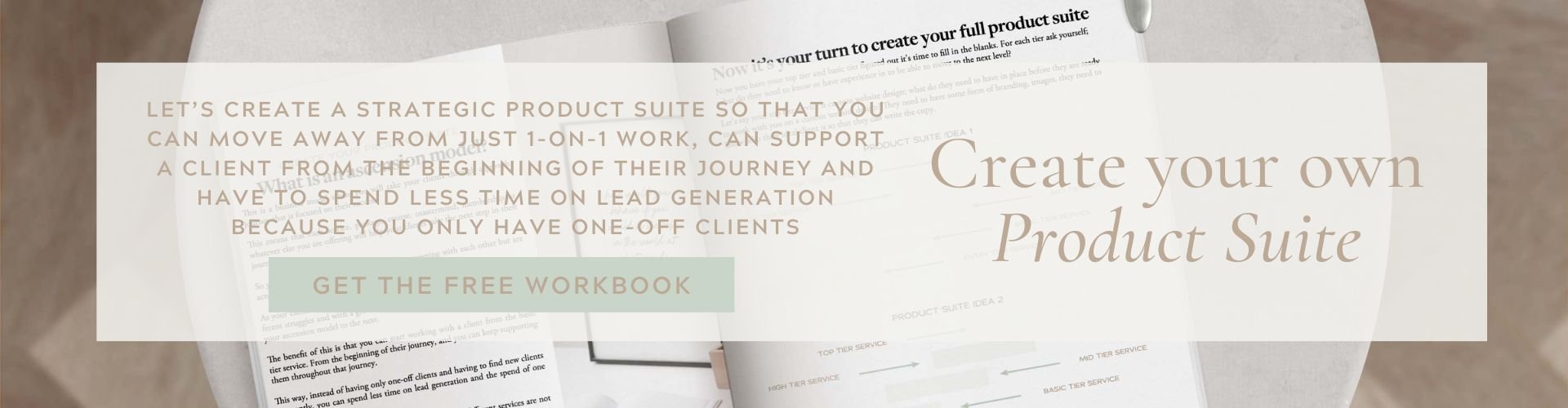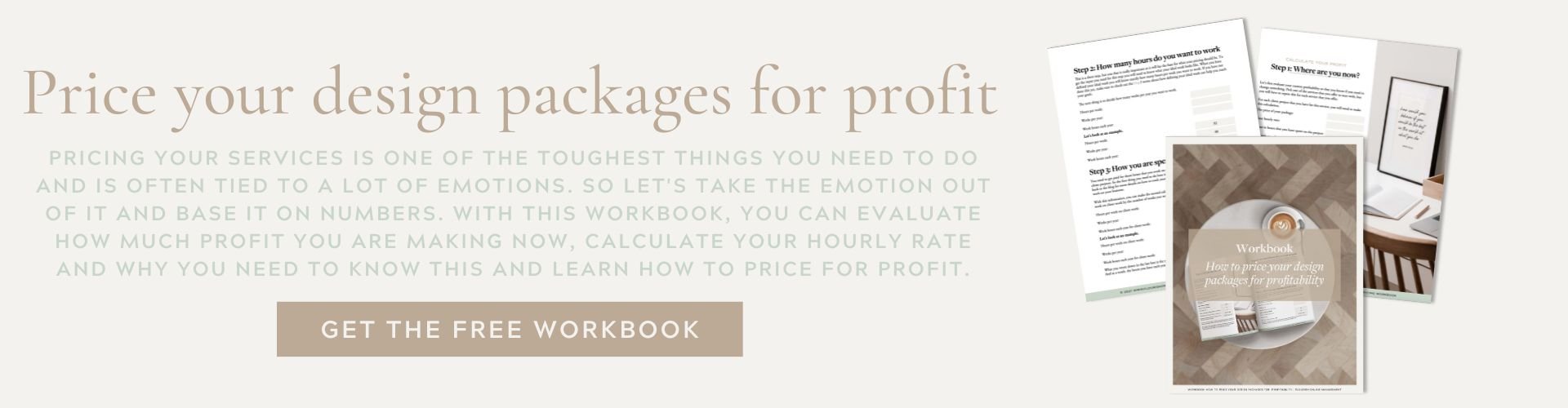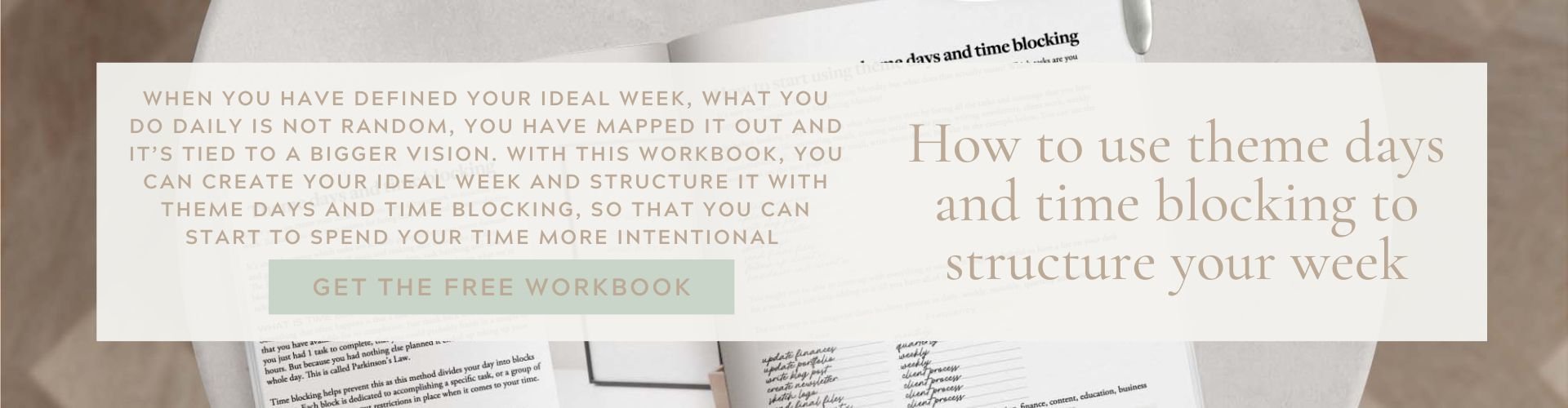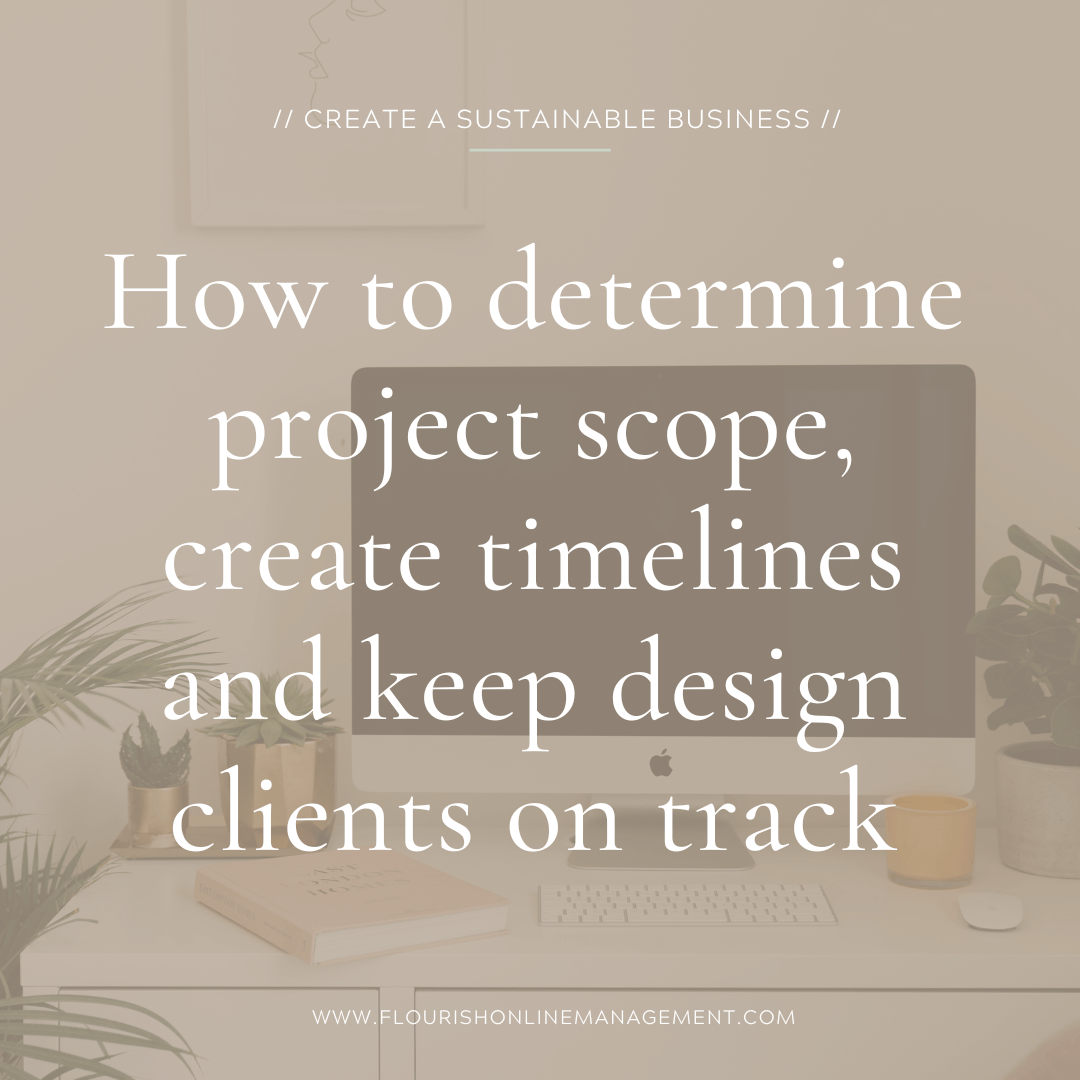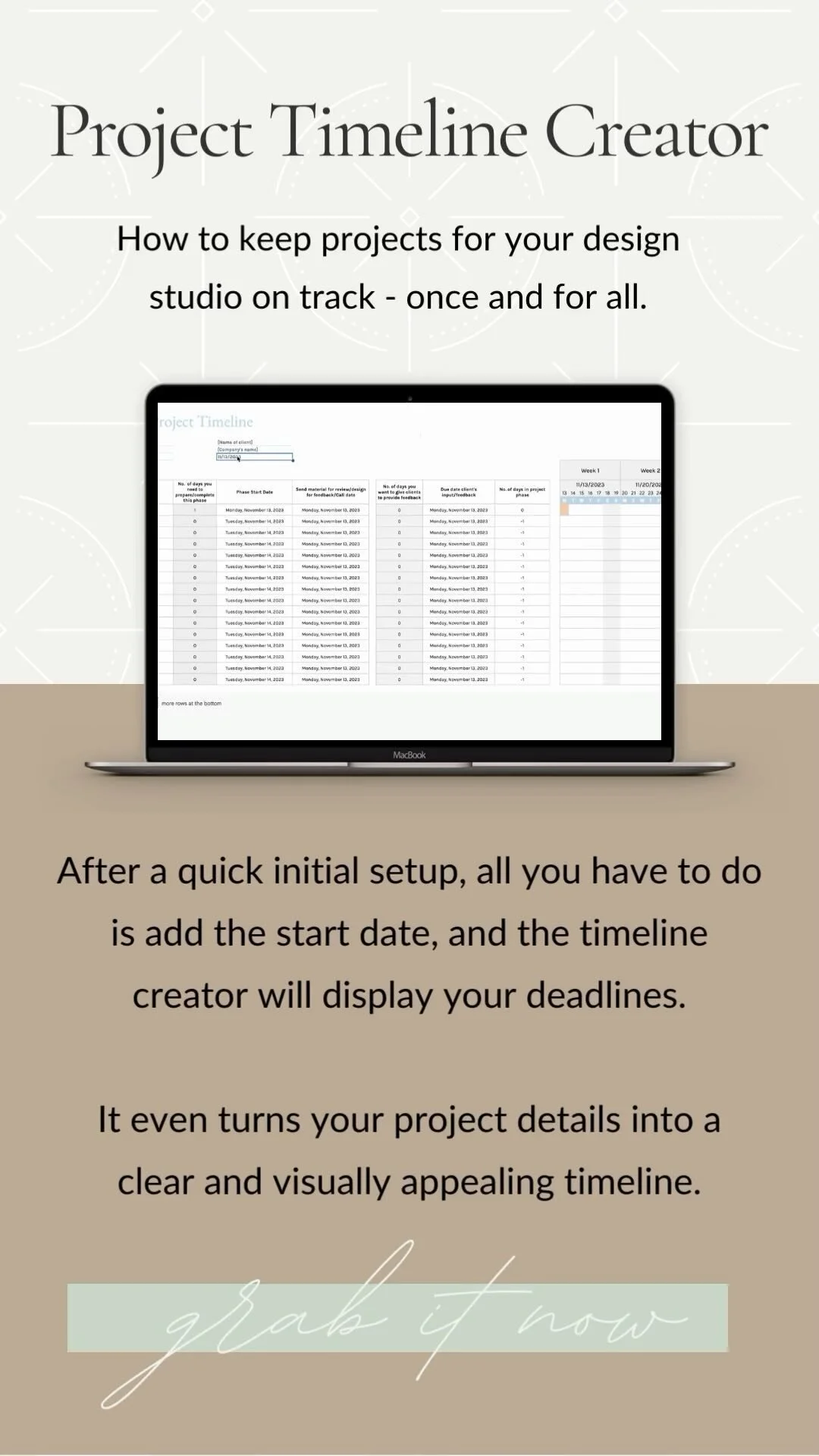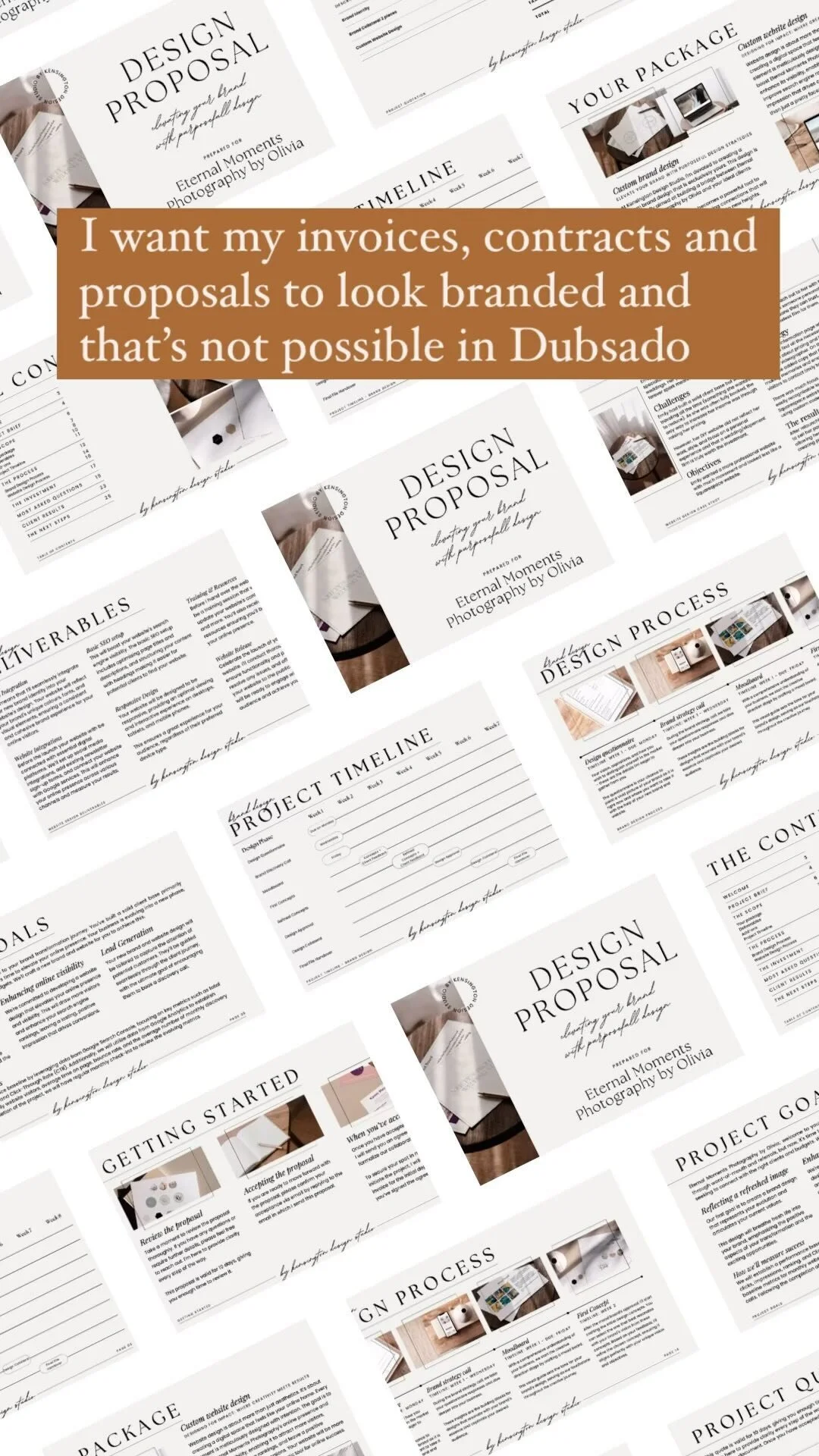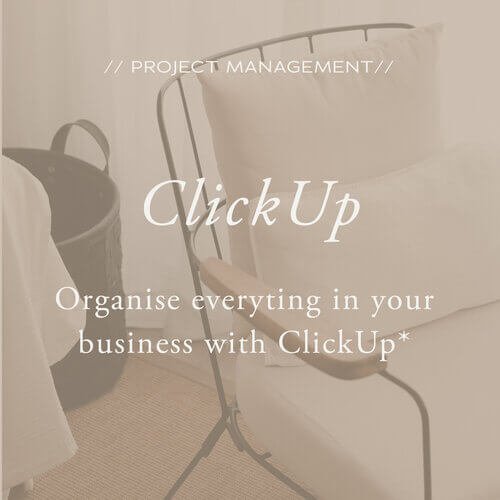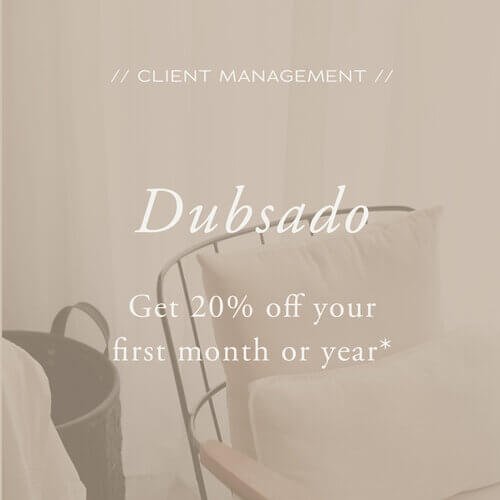What to do if you're a designer and you're hesitant to start with time blocking
One of the ways to make sure client work does not take over everything, you have time to work on your business and have guidance to know what to work on when is by structuring your week with time blocks.
What if you know you need to manage your time better but you're hesitant to start using time blocking?
In this blog, we'll look at :
Let's start with the time blocking definition.
Why time blocking isn't as restrictive as you might think
Key tips to get started with time blocking
How to adjust your time blocks when it isn't working
Let's start with the time blocking definition.
When it comes to time management or productive task management, there are so many different techniques you can use that it can be quite confusing, and it might be unclear what each technique entails.
Let's start with some definitions so you know what we're talking about.
WHAT IS TIME BLOCKING?
When was the last time you had 1 task to complete, which you could probably finish in a couple of hours but that took up your whole day? This is called Parkinson's Law. What happens is that because you had nothing else planned, a task will expend itself to fill the time you have available for its completion.
The time blocking technique (sometimes also called calender blocking or productivity blocks) helps prevent this as this method divides your day into dedicated blocks of time. This will put restrictions in place when it comes to your time and stops you from spending more time on a task than needed.
When you're time blocking you'll often also use two other time management techniques; task batching and theme days.
What is TASK BATCHING?
With task batching, you are focusing your time on a group of similar tasks and doing them all at once.
If you spread similar tasks across the week and have to do 10 different tasks in one day you are losing time. Because every time you start a new task or you start to work on something else, you need to refocus again. So if you focus on similar tasks, you can get more done by batching.
How do you combine the time blocking method and task batching? This would mean that you schedule a time block, let's say on Monday from 1 pm to 4 pm, to create your social media posts for the week. So you'll have the benefit of knowing exactly what you need to do when you'll restrict the time you're working on it and you'll get it done in one go.
What are THEME DAYS?
This is going a little bit further than task batching because you're not just clustering tasks but you're setting an intention or topic for your day.
How do you combine time blocking, task batching and theme days? When staying with the same example you could say that the theme for Monday is marketing. In the morning you have a block of time from 9 am to 12 pm that is dedicated to writing your blog post, from 1 pm to 4 pm you're creating your social media posts and from 4 pm to 5 pm, you're creating your newsletter.
Why time blocking isn't as restrictive as you might think
When you're feeling hesitant to start working with time blocks it's good to look at what the reason is that you're feeling this way.
You might not know how to get started, maybe you're afraid you can not be creative anymore when inspiration hits or you might feel it is just too restrictive.
This last one is the main reason I hear why creatives are hesitant to start with the time blocking method; it just feels too restrictive as they like to go with the flow.
And I agree with this. This is exactly why the first time I tried working like this, I abandoned it within no time.
What did not work for me;
I was not able to keep myself to the time I had blocked for certain tasks. So one block was running into the next and it was throwing my whole schedule off
I had to start each day at the same time because if I started later... it was throwing my schedule off
Being a perfectionist, not being able to keep to my schedule would cause a lot of frustration and doubt in myself
So it was easier to go back to my old way of working. But within no time client projects would take over all of my time, small tasks would take me hours and there was never time to work on my business as this would only happen when there was time left.
So I gave time blocking another go and made adjustments till it was working for me.
What I learned was that the key to not making time-blocking too restrictive is to allow for flexibility. And this might sound impossible because how can having time blocks that tell you what you need to do for every hour of your day allow for flexibility?
This flexibility comes from allowing yourself not to be perfect. There is just no way you will be able to keep yourself to an ideal schedule every week. That's just not how business and life in general work. There are always things that go wrong, tasks that need to be completed that were not scheduled or need to shift your attention to your personal life the afternoon you had planned to create your content.
How do you combine this flexibility with working according to time blocks?
Here's a time management framework that you can use to time block effectively:
Time blocking with google calendar: Create a time block schedule based on your ideal week with time blocks and add this to your Google Calendar (there is not need for a time blocking app) so that you are taking proactive action to schedule your time vs being reactive and letting small tasks or client work take over your days
Each time when you sit down to plan your next week you will have a base to work from; your ideal week. So no need to start from scratch each week, when you created your schedule you already considered everything important like planning time to work on your business early in the week or in the morning, client project blocks, time for marketing etc. This saves so much brain space.
Then you'll check what needs to be done for that week and make adjustments to your time blocks based on what your week looks like.
At the end of each day, you'll plan for the next and make adjustments to your time blocks if necessary.
And with adjustments, I don't mean deleting blocks. That should be avoided as much as possible. But what you can do is move the block. Try to find another time within the same day if possible but at least within the same week or reduce the time for a block.
As an example; before I started writing this blog (which I do on Tuesday mornings in my dedicated time block) I saw that the client that has her mentor call this afternoon has not submitted her homework for feedback. Now, this is not mandatory but it helps if I can have a look before the session so that we can get the most out of our time together. I had planned in time to prep for our session at 1 pm, but considering the difference in time zones I would not receive anything before that time. So I pushed the client prep block to later in the day and moved another block to 1 pm.
This type of flexibility is the only reason I have been able to consistently use time blocking over the past 2 years. Even when we were renovating our house and my weeks looked nothing like the ideal week with the time blocks that I have in my Google Calendar, there was still a form of structure to each week. And when we moved and I was able to work full-time again, I was able to jump back in easily because that template was still there.
Key tips for how to get started with time blocking
If you're still feeling a bit hesitant to get started with time-blocking it's important that you don't overwhelm yourself with overhauling everything at once.
So start small, so that you can get into the habit to look at your calendar to know what to work on and when.
Here are some suggestions on how you can start small to time block your day;
Schedule your breaks - You could add a tea break at 10 am and lunch at 12.30 pm. And make sure you take them. Just powering through your to-do list will not do you any good.
Block off personal time - Do you have a morning or evening routine? Add a time block for this to your calendar. Do you exercise? Add a time block for this to your calendar. It's so important to have time for yourself or for your family. And the truth is, that if we leave this up to chance, you're more likely to let work spill over and not have time for this. When blocking time (and keeping yourself to it) you're putting boundaries in place.
Group meetings - There is nothing worse (in my opinion) to have meetings every day of the week. I think it's exhausting. And besides that, when you only have these odd half hours in between calls nothing meaningful will get done. So the best thing to do is to have dedicated time blocks where you schedule discovery calls and other client meetings. I would suggest doing this in the afternoon when you don't have enough energy anymore to do deep work that needs all your energy.
CEO Block - Add a block of time (preferably early in the week so it gets done regardless of how much client work you have) to your calendar that is dedicated to working on your business. There is a big difference between working IN your business aka designing brands and websites and working ON the business aka improving your processes, strategic planning, market research or building connections.
You can work through these time blocking tips in order and add in an extra element each week, combine a few of them as long as you do it in a way that lets you ease into it and you work on creating habits around this way of working. And make sure you start to track your time so you'll be able to adjust your blocks.
For full instructions to get started with time blocking, be sure to download the free resource below (it’s the 3rd in the carousel), which includes a time blocking example and printable time blocking template.
What to do if you feel like time blocking isn't working
Maybe it just does not work for you. And if it doesn't that's ok. But I would like for you to not stop after the first attempt but to keep reworking till you have something that works for you
It is important to remember that our brains all work differently (especially when you have, as some of my clients do, ADHD) so while one program or a certain business process or way of structuring your week will work for someone, it does not mean it will work well for you.
But when we struggle with something, we often just want to be told what to do. So you start looking for examples or buy courses or templates based on how others do it so that you can do the same.
What I think is most important here is to find a way that works for you.
There is always the initial setup but then you need to test and adjust as you go along till you have found what is working well for you instead of abandoning the process or system altogether.
As mentioned above, I suggest that you work from a template and make adjustments every week based on the requirements of that week. This type of flexibility will already eliminate a lot of the struggles most people have with time blocking.
If you notice you make the same changes every week (in the beginning it might be worth making some notes each week about the changes you're making) that might be a sign to adjust your template.
When it feels like you can not get through all of your tasks within a certain time block, adjust the size of the block. But you will need to reduce the time spend on another block. This might force you to review your processes and systems and how you can streamline and optimise them.
This is one of the reasons why I love time-blocking. You will be forced to look critically at how you work, how much time you take for each task and how you determine what to work on and plan according to the capacity that you have. So time-blocking has a huge ripple effect, can help reduce stress and anxiety and will allow you to go from being reactive to being proactive when it comes to your whole business.
And there you have it
I hope this helps you to know that if you've been struggling with your time management and have been hesitant to start with time blocking you just haven't found what works for you yet.
And I would encourage you to be kind to yourself. You don't have to be perfect, your time-blocking system doesn't have to be perfect and your execution of it doesn't have to be perfect. But you need to be willing to keep going till you have found what works well for you in general and then allow for flexibility.
Will time blocking solve all your time management or productivity challenges? No, it won't. Because you still have to make sure you plan the right tasks into your blocks as well as do the work. And we always prefer to spend time on those things that come easy to use vs what is hard but that is more of a mindset struggle than a time-blocking struggle.
Do I believe that time-blocking can help? Absolutely.
It's just something that will need continuous work as the time that you have available, the number of clients you serve changes or because you're launching something new and where you need to focus changes and so will then your time blocks to support this phase in business.
Just don't abandon this type of time management if you can't make it work the first few weeks.
If you thought this post you might also like: