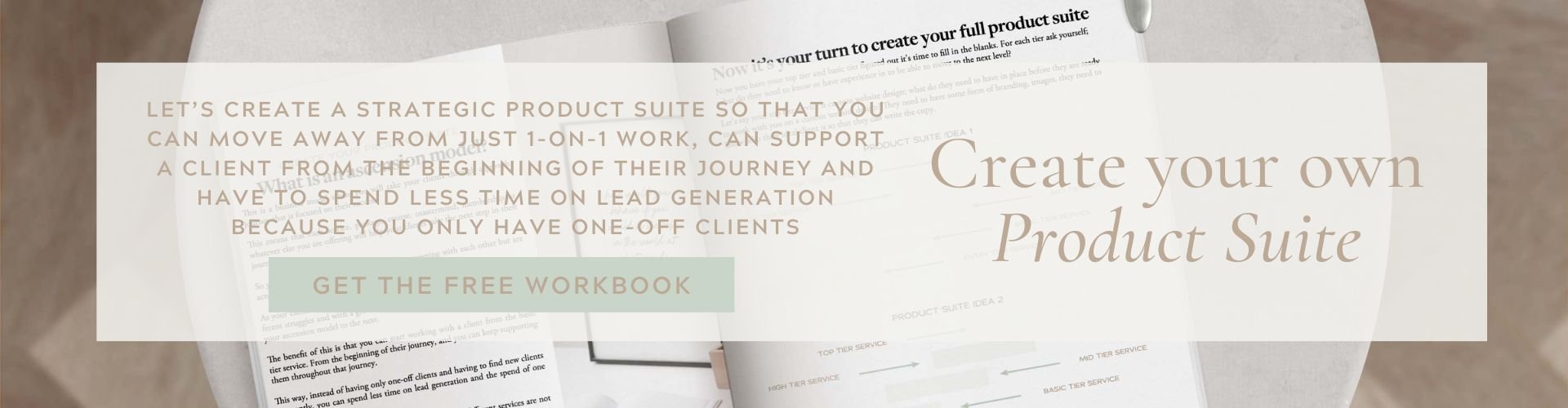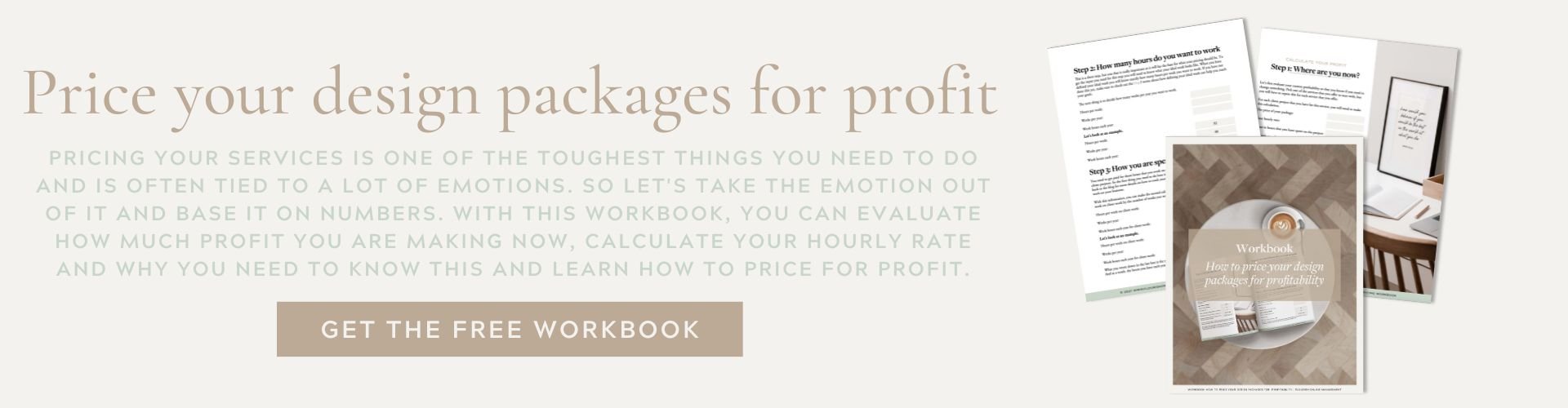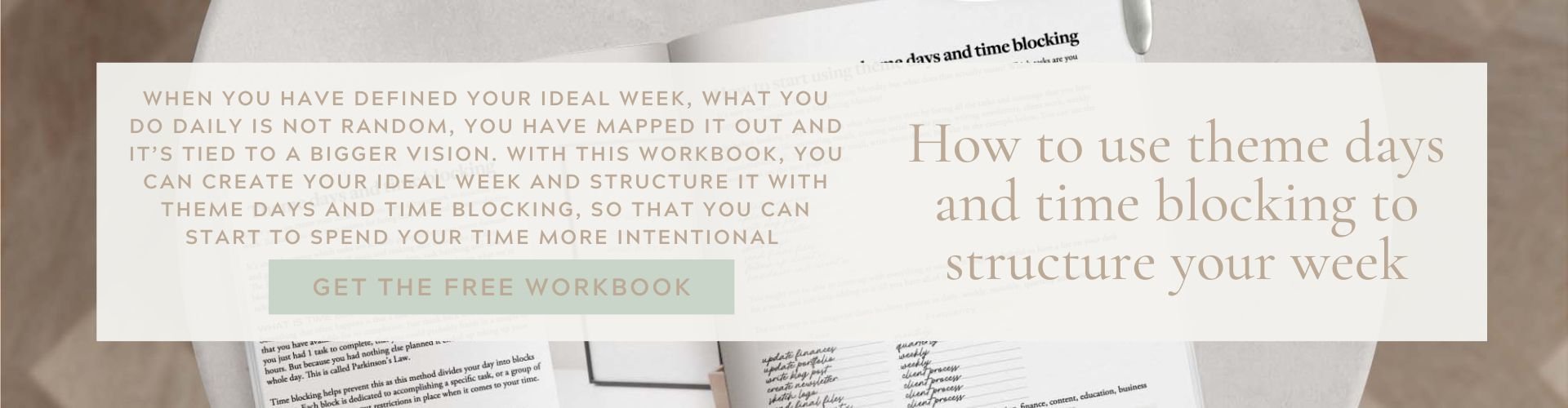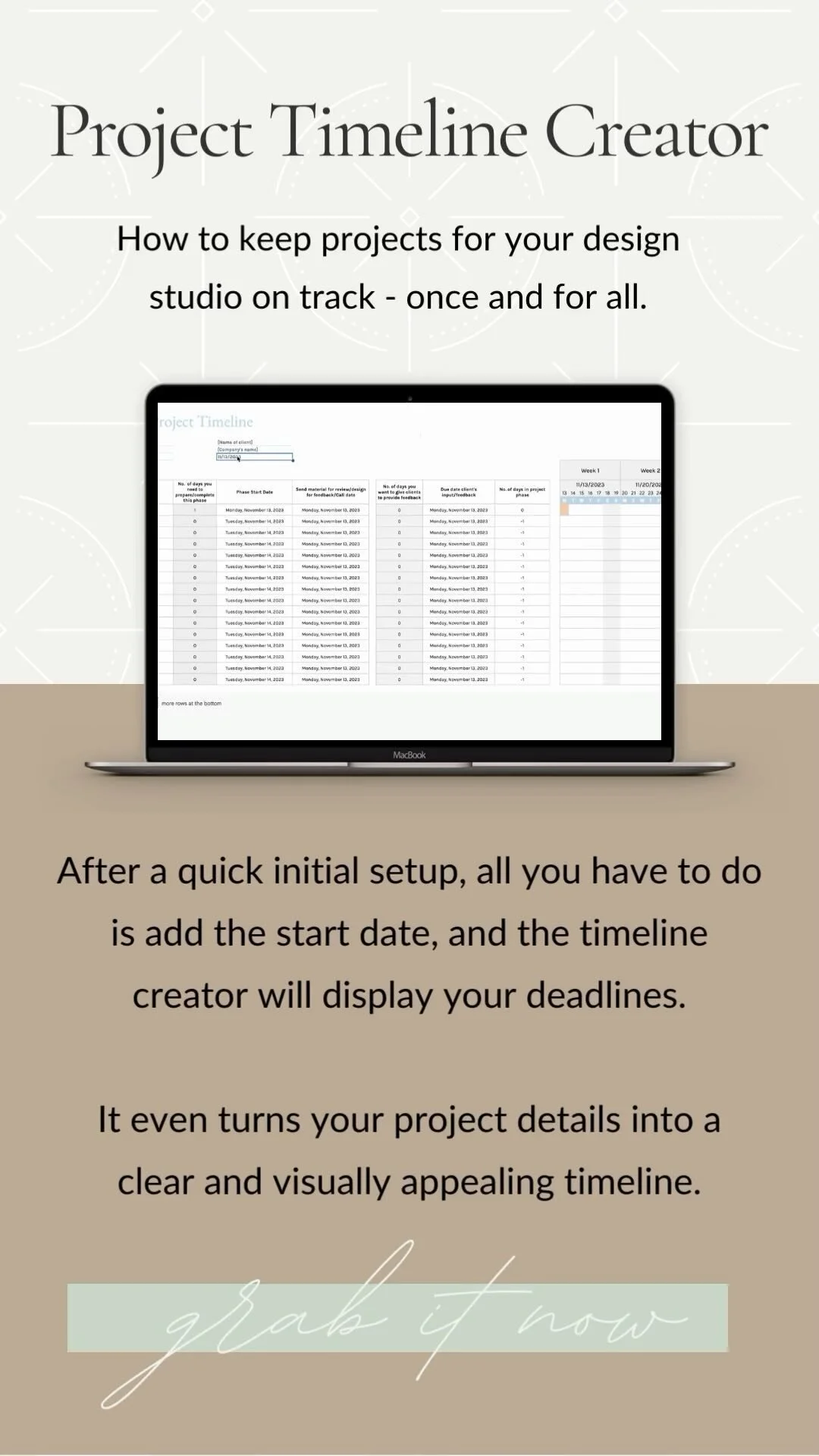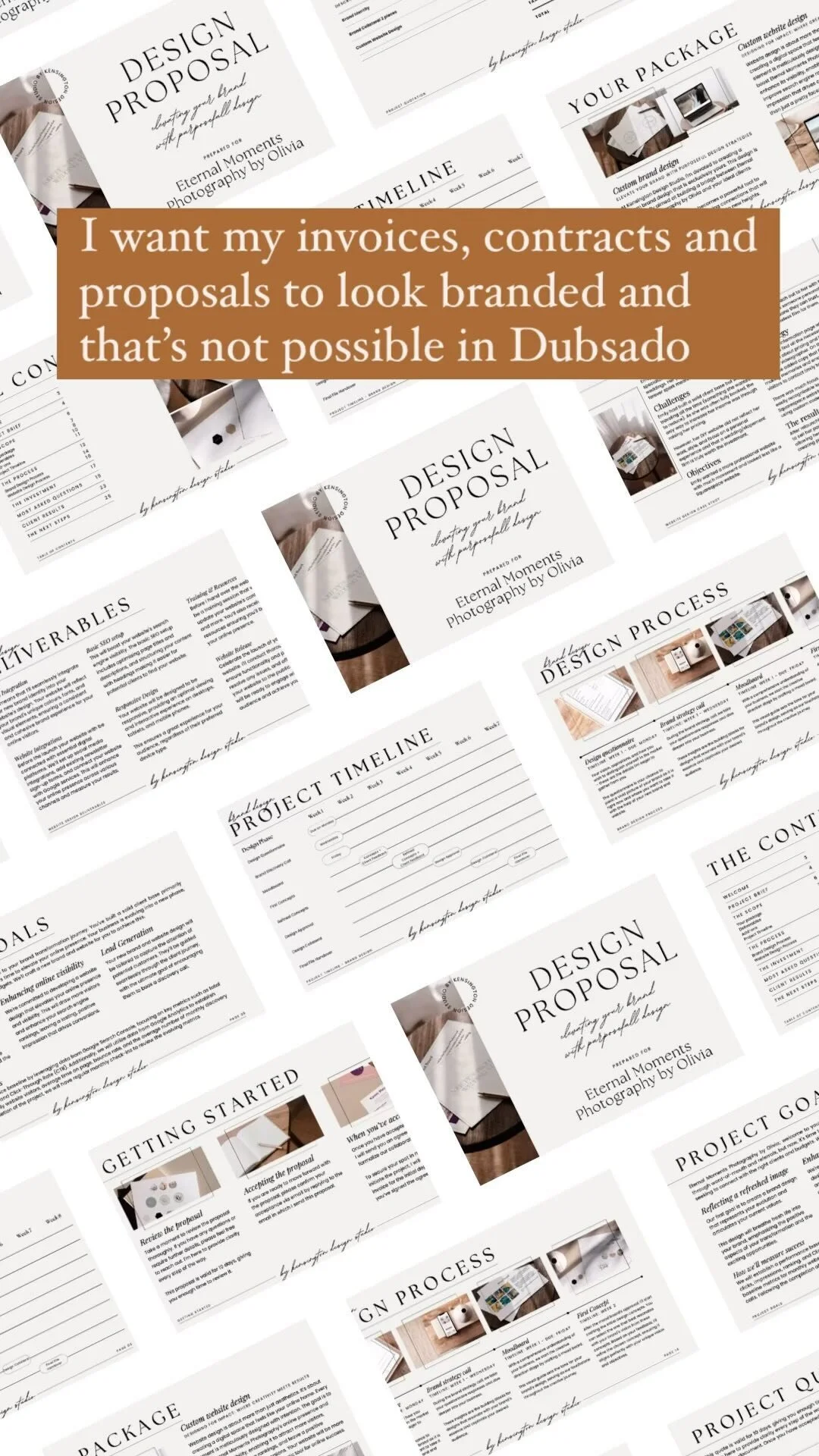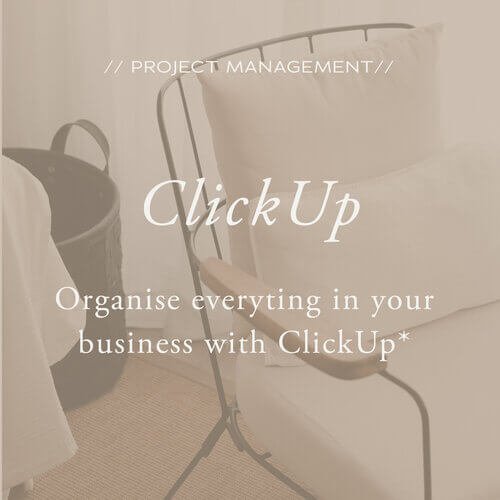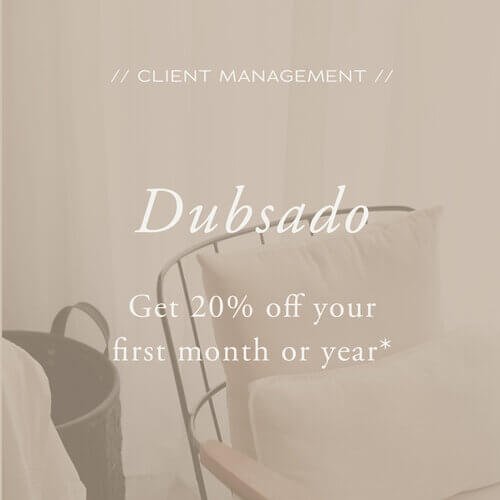The most overlooked part of your design client process: offboarding
Onboarding a client almost goes automatically. Even when you don't have an elaborate onboarding workflow mapped out, you'll know what steps to take when an inquiry comes in and you'll probably send out a contract and an invoice when the project goes ahead. But what about the offboarding of your brand and website design clients?
But what steps do you take after you have finished the final revisions and sent the files or handed over the website? Is that it? Or is there more you can do to make sure your client walks away happy? And what about how this project can help you land new projects?
So in this blog, we'll dive into:
What the offboarding process for design clients is
What the elements of the design client offboarding process are
But before we dive in, these posts on design client processes might be helpful for you as they come before the offboarding:
How to qualify clients better in your design consultations
How to improve your brand discovery process
How to streamline your brand or website design client process
Dubsado for Designers: How to onboard clients (here I also explain a bit more about what Dubsado is)
What is the offboarding process for design clients?
Client offboarding is simply the steps that you take at the end of a project to not only round off the project but also to make sure the client is happy and can use the brand materials or website successfully on their own.
However, one mistake that many designers make when thinking about the client offboarding process is that they assume it means their work with the client is over.
That's not necessarily the case. And even if it is, the way that you take your client through this process determines the way they think about your business going forward and impacts if they would come back themselves for more work or recommend you to others.
Elements that can be included in the offboarding workflow for your design clients are:
Sending the final invoice
Final File handover or Website handover
Sending a thank-you email and/or a client gift
Requesting feedback
Following up after the project
What are the elements of the design client offboarding process?
This is an overview of the steps that are included in the offboarding process;
The client approves final updates to brand or website design
Sending the final invoice
After the payment is received: You either send the final files with a brand board + brand guidelines and schedule a call to walk them through the files and guidelines or schedule a training for website handover.
The handover meeting between you and the client takes place
Send a thank-you email the day after the handover meeting
Ordering a client gift
Requesting feedback
Create portfolio item
Finish Admin for the project (this can be archiving folder or projects in your project management system, updating financials)
Following up after the project
Final Invoice
When you have approval (per email or through a signature in a CRM system) of all brand or website design elements you can send the final invoice.
If you send the final invoice before sending the final files or hand over the website (which I would recommend so that you don't have to go after payments while you have already sent everything over) do make sure that this is also stated in your contract. In the email you use to send the invoice can mention this again as a reminder. But I always liked mentioning this as well when you are in the final revision rounds just to set expectations and the client knows exactly what is coming.
Before sending this final invoice, always check if there is something you need to add like additional website pages that were outside of the contracted number of pages or if you bought custom fonts (Again, do make sure you mention these optional extra costs as well in your contract and get approval before buying or designing extra pages).
Make sure you set a reminder to check if payment is received. When you use a CRM you can also use the automatic payment reminders when creating the invoice.
Final brand design files handover or website training and handover
After you have received the final payment you can start the handover process. This obviously looks different when you need to send the final brand design files, a brand board and brand guidelines or when you need to hand over a website.
But what I feel is very important in this stage is to not just end the project with an email with a link to the files or to confirm the transfer of website ownership. You want to make sure your client is set up for success, also after working with you. It can be easy to forget how overwhelming a new website (especially when it is on a new platform) or a folder with countless brand files can be when you work with these things daily as a designer. But most of our clients need some support in this phase. So I always added a call to this phase regardless if it was a brand or website design client.
Brand design files
Creating the final brand design files can take up quite a bit of time so make sure you plan your week accordingly. You can either do this manually or use a tool like Logo Package Express that can help you speed things up as it can also export the files in different formats and colour settings. Just make sure you have a clear system for your clients so that they can easily find the colour and format they need from the handover folder. As well as the brand board and brand guideline files.
Want to save some time at the start of the project? In this loom video, I am running you through how to create a zap that gets triggered every time you sign a new client in Dubsado and as a result creates a new client folder in Google Drive.
When you have finished uploading all the files to your Google Drive folder you can use the share option to invite your client to the folder so that they can download the files. And make sure you ask for approval.
Just like with the signing off of the final revisions, it's good to have these approvals on paper. Luckily I have never had to use it, but it provides you with proof the client has signed off in case they come back later saying they are not happy with the end result or never approved a certain revision. It can feel like a bit much to ask for this signature every time but you'll be glad you have it when you do run into a situation like this.
Handover Call
To support your client in this stage I would advise having a handover call, regardless if it is a brand or website design client. It's up to you if you already send the link to the design files in the same email or if you first explain everything on the handover call and then send the files. I prefer doing the call first and then sending the link to make sure I would not overwhelm clients.
When handing over a brand design project you can walk them through:
The folder structure
Explain the different file types and what to use when
Walkthrough the brand board
Walkthrough the brand guidelines
Answer any outstanding questions
When handing over a website design project you can walk them through:
The back-end of the website platform (if it is a new platform or first website)
Walkthrough every page to see if any last changes need to be made
Publish the website or explain what steps to take if they do it themselves
Answer any outstanding questions
Thank you email and client gift
On the same day or the day after the call, you can send your client a thank you email. This will include a link to the recording (you can save a copy in the handover folder) and the link to the final files for brand design or SOP's for use of the website platform for a website design project (you can make these yourself or link to the website of the website platform).
If you have a referral program you can mention that in this email as well, just be sure you explain it clearly and mention the terms and conditions. The goal after all is to get your clients to come back or have them refer other clients to you and you don't want to lose this client because they think they referred someone and will receive a benefit while you think otherwise.
Another option would be to offer follow up or services like ongoing design work or a website maintenance package. This can be a great opportunity that can bring in consistent monthly revenue. And don't feel pressured to also offer these services publically, the 2 examples mentioned are great for past clients only.
Sending a client gift is optional but I've had so many nice responses to this that I do this with most projects. What the gift is will depend on the client and how much I know about them personally but it can be anything from stickers with the new logo to a small box with a notebook, pen and a candle.
Feedback Request + Portfolio piece
How great would it be if a past client can help you attract a new client? One way to do this is by displaying a testimonial on your website or social media. But you can take it one step further by creating a portfolio piece about the project. So to be able to do this, you need to get feedback from your client.
But it's important to understand that not all feedback is created equal. A testimonial saying 'you were so nice to work with' does not help you to sell your services as much as a testimonial that mentions the struggles of your client before working with you, what the process was like and what kind of results they are seeing after the launch of the new brand or website.
So to get this type of testimonial you need to help your clients out a bit by sending them questions to answer instead of just asking them to give you feedback.
Questions you can ask are:
How did you feel before working with me? What were your biggest struggles?
How do you feel about your business now, compared to before we worked together?
What kind of gains, confidence, income, outcome or compliments have you been receiving while or since working together?
Why do you feel I was the right fit for you?
Do you have any suggestions for things I could improve on? I welcome any helpful feedback!
Just make sure you ask for permission if you want to include an image. And I always like to confirm if I can use their full name and business and if it is ok to make minor changes to the review like changing "she" to "Stephanie,” correcting grammar or misspellings, etc.
Once you have received the feedback you can use the answers to create the testimonial and add it to your website. After that, it's time to create the portfolio item. For this step, I have a blog post template that I keep using so I don't reinvent the wheel every time. And because I use a blog post for this, I can set it up in Squarespace that a new portfolio piece automatically gets added to my portfolio page.
Follow up emails
This is a great way to check in to make sure they are not running into any problems implementing their new brand or using the website. But this also shows your clients that you really care about them and want to keep the relationship going.
I often have contact anyway with past clients so I like to add something personal to these emails and ask them a question. I don't actively sell in these emails but I have often received new work through these follow-up emails. Often these past clients already needed support with something but because of their overfull to-do lists kept putting it off but now I was top of mind again, they jumped on the opportunity to get extra work done.
AND THERE YOU HAVE IT
There you have it, a step-by-step overview about how you can set up an intentional offboarding process to make sure your client walks away happy and to keep the door open for new projects.
You’ll notice that I’ve mentioned the word email a lot (13 times, I counted), because well, there are a lot of emails we send to our clients during a design project. But you might find that, even though you send out similar emails regularly, you keep writing them from scratch every time. If so, than it's time to create email templates to help streamline your communication and ensure consistency. Besides that this will save you time, more of your energy can be spent on crafting the best designs
Not sure how to get started with creating your email templates? Enter 40+ email scripts for brand and website designers. A template with more than 40 email scripts from kickstarting conversations with new inquiries and sending out proposals to presenting your concepts and wrapping up the project with the final file handover. So that you can spend less time on emails and more time doing what you love – creating amazing designs!
If you thought this post you might also like: